In this release
Metabase 0.25
Summer shandy
It’s summer in the Metabase hemisphere, which means we have a crisp and refreshing new release for you. Perfect for porch sitting, firefly catching, and also data analysis because that’s probably what you actually do with Metabase.
You can download the latest version here. If you’re upgrading, here are some instructions. As usual, we suggest backing up your data before you upgrade.
Here’s what’s new and what’s changed.
Friendlier fields
Foreign key relationships make sense for applications and data storage but (most) people in the real world don’t refer to their tea kettle by an ID. When looking at and working with data it’s a lot nicer to be able to see that you’re dealing with a certain product or a user named “Sarah.”
Metabase now lets you display relevant information in place of not-so-relevant information in a process we call remapping. Users will automatically see remapped data anywhere an original ID or value would exist.
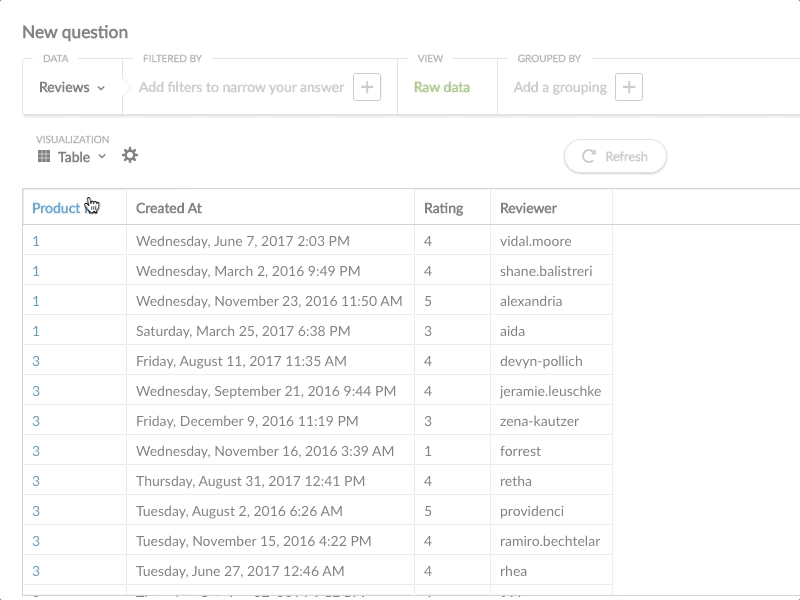
Foreign key remapping
In most cases you’ll probably want to show information from a field in a related table. This is perfect for showing user names or product categories from elsewhere in your schema in place of IDs without having to create custom tables or views.
Custom remapping
In cases where you might not have values from another table, you can set up custom remapping. This is useful if you’re storing values that have an associated meaning to you or your team.
An example of this would be a scenario where your DB stores “1” for “Shipped” or “-1” for “Returned.” Rather than make your users memorize that (or make them have to ask someone who knows) now you can just display “Returned or “Shipped” in the relevant places.
Nested questions
At many companies there lives a SQL wizard. The SQL wizard has great power and creates enriched tables or metrics about your customers and product usage, and those tables then get used by other parts of the company.
Previously, to modify or work with those tables in Metabase, many members of your company might have needed to take night classes at wizard school, or order a big bowl of copy pasta, in order to work with the data, when what they really wanted was to use the “Best Customers” table as a starting point for their own analysis.
We looked at that and said, “Yeah that makes a ton of sense — let’s make that easier.” Now, existing saved questions can be used as starting points for new queries in the query builder, allowing anyone to take advantage of the great work of their SQL Wizard without needing to know anything about the underlying query. To them it’ll look just like a normal table.
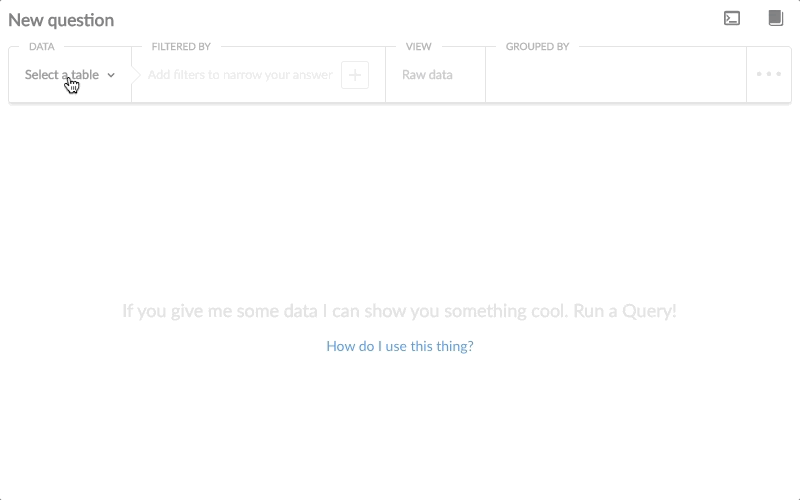
The best part is, whether written in SQL or not, these questions come enriched with Metabase goodies like drill through and actions
We’ll accept your “questions all the way down” jokes via Twitter. Just hit up @metabase.
LDAP
Getting Metabase set up inside your organization is now even easier. In addition to Google Sign-in we now support LDAP authentication so you can take your existing directory setup and enable Metabase logins for your organization without having to manually create accounts.
Huge thanks to @wwwiiilll for contributing this feature.
By the way, if you’re also interested in contributing to Metabase we’ve marked some good issues to get started with.
Assorted bug fixes
As usual we also try to squash as many bugs as we can. You can find the full list of bugs fixed in this release here. As always, a huge thanks to all of you in the community for reporting your issues.
That does it from us for now. We’ll see you back here for 0.26 soon.
Share this release
See previous releases
All releasesGet started with Metabase
- Free, no-commitment trial
- Easy for everyone—no SQL required
- Up and running in 5 minutes


