Finally. A business intelligence tool that everyone can use
Metabase is the easy-to-use BI platform with simple tools to run ad hoc reports, ask questions, and build dashboards for data-driven decision-making. Even your non-techy teammates can visualize data and serve up insights with or without SQL or leaning on the data team.
Get your BI tool set up and querying in 5 minutes
No specialist technical skills needed. Works with whatever’s already in your data stack with a number of straightforward data connectors.
Host it yourself—or let us do it for you
Containerized, multi-tenant cloud deployment prioritizes security. Hosted in a region near you to keep your business intelligence software and data management close.
SOC 2 Type II Compliant
Enterprise-level compliance, empowering enterprise-level business-decisions. Without the box-checking, or enterprise price tag.
Data visualization with click-to-create charts
Go from tables to visualizations in a few clicks. Familiar spreadsheet functionality with way more telling outcomes. Click on column headers to filter and create visualizations, or choose from the menu to automate aggregations.
- Uncover real-time trends, track KPIs, and make data-driven decisions. With easy to parse charts and data visualizations that you can share with your team or customers.
- Over 15 data visualization types. Whether you need a simple bar graph, pivot tables, pie chart, interactive maps - and everything in between. Metabase will automatically pick a visualization that fits your data, or choose your own.
- Facilitate forecasting with business intelligence software Predict future trends based on historical data.
“It's the first time in my years working in data that I saw non-technical business users create their own dashboards and analytics in our BI platform, all made possible because of Metabase’s user friendly and intuitive data exploration and dashboarding capabilities.”
Chief Data Officer, Holland & Barrett
Create and share interactive dashboards that let everyone discover data
Build your first dashboard in minutes with a wide range of data visualizations that tell a story. Connect your data sources with official, partner, and community connectors.
- Share key metrics, KPIs and data analytics. With visual, easy-to-read and understand datasets for your team (or customers) to discover insights and learn more.
- Customize your dashboards. For clearer data storytelling and straightforward decision-making and data discovery, with filters, tabs, and text and link cards for deeper context.
- Interactive drill-through functionality. Menu to zoom in and breakout data to get deeper context and insights without needing to ask the data team. Click to explore, discover, and create charts in minutes.
- Set up subscriptions and alerts to send dashboards To your teammates, customers, and external stakeholders.
Query data with or without SQL for true self-service data analytics
Convert spreadsheet experts to BI tool fans with easy-to-use data analytics that feels like home (but with more interesting outcomes).
- Intuitive query builder with drag-and-drop functionality. that lets less data-savvy teammates put together their own questions without a lick of SQL (or a data team to help them). They won’t even miss Excel.
- Provide the building blocks for new questions. Models are meta-data enriched with complex stuff, like joins, already done.
- Structure and highlight fresh and vetted content. Organize related content in collections, and verify fresh, vetted content for use. Point people to optimize business decisions and empowered.
- SQL editor for advanced analytics. That your data team will actually like using, with reusable Snippets, and a handy data reference where you want it.
Customer-facing, embedded dashboards and analytics in days, not sprints
Get the best of interactive business intelligence tools embedded into your apps without having to do the hard work of actually building it yourself.
- Give your customers as much for as little data analytics functionality as you choose. From embedded real-time dashboards with interactive charts, to full querying power.
- Get to proof of concept in a fraction of the time. Compared to building it for yourself, and also most embedded analytics alternatives. You could have customer-facing analytics in your app within the month.
- White-label it to look like your brand. Customize fonts, colors, logos, and hide any traces of Metabase. No one needs to know you brought store-bought business analytics to the bake sale.
- Scalable, competitive pricing. Whether you want to automate insights for your customers and let them run custom reports, or you just need to embed a few dashboards, embedding pricing is structured so you only pay for what you need.
Fast to set up and integrates with your preferred data tools
Set up in 5 minutes without engineering help. No code or specialist skills required!
- Go from data source to sharing your first dashboard faster than it takes to sign up for a trial with other BI tools.
- Connects to more than 20 data sources via official, partner, and community drivers. Bring all your datasets together in a single analytics tool.
- Work with your preferred data tools (from transformation, data preparation to upstream data modeling) to curate your data and BI ecosystem with a powerful query and data visualization layer to turn raw data into insights.
- Host it on-premises, or hand over hosting duties to us. Super secure single tenant or air-gapped deployment is also available.
Advanced data management for private and secure self-service analytics
With the power of letting everyone self-serve analytics comes the responsibility of ensuring your data stays private and secure. Keep everyone in their lane.
- Single sign-on, JWT and advanced LDAP. Secure access, permission grouping and user mapping made simple.
- Row- and column-level permissions. Get really granular with what people see. Not a single cell unaccounted for.
- Fine-grained usage analytics. See who’s doing what, when. Stay on top of compliance, and optimize usage and data performance.
Help from our world-class success team
We don't like to brag, so we'll let our customers do it for us.
With Metabase, you'll get access to:
- Support from actual technical experts. We're all avid Metabase users who are well versed in business analytics and business intelligence platforms, so we've been in your shoes.
- Help with whatever your problem is, be it admin troubleshooting or advice on best practices on everything from data analysis, structuring your datasets, data source connectors, data visualization, embedding in apps, real-time data visualization for KPIs and metrics, data modelling, and more!
- No chatbots, no hold lines, no customer service runaround. Just email us, we're right here.
“The expertise and engagement of the Metabase team stands in stark contrast to that which we've received from Looker over the past 18+ months and, in previous lives, Tableau.”


“10/10. Metabase support is the best in the industry and serves as a shining example of what we try to achieve for our own customers.”


“Johannes is a world class support engineer. I really give him 5 stars for the help he provided. All responses were very fast, to the point, and helpful. I couldn't ask for better support. A true expert.”


“I got excellent and timely response to my question. Thank you for the level of detail you provided, you made me feel that if we migrate our installation to your cloud service, we will have your support.”
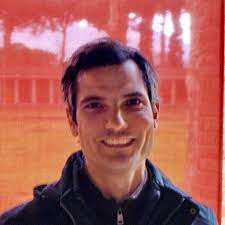

“Johannes is the best! He always gives thorough responses and next steps that help us manage expectations with our end users.”


“I really appreciated how fast Luis was to respond, and how straightforward his recommendations are. You're awesome!”


“The response was specific on all my raised points and it came back very quickly!”


“The expertise and engagement of the Metabase team stands in stark contrast to that which we've received from Looker over the past 18+ months and, in previous lives, Tableau.”


“10/10. Metabase support is the best in the industry and serves as a shining example of what we try to achieve for our own customers.”


“Johannes is a world class support engineer. I really give him 5 stars for the help he provided. All responses were very fast, to the point, and helpful. I couldn't ask for better support. A true expert.”


“I got excellent and timely response to my question. Thank you for the level of detail you provided, you made me feel that if we migrate our installation to your cloud service, we will have your support.”
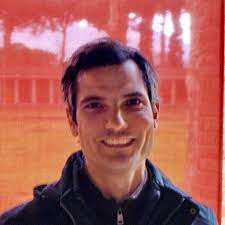

“Johannes is the best! He always gives thorough responses and next steps that help us manage expectations with our end users.”


“I really appreciated how fast Luis was to respond, and how straightforward his recommendations are. You're awesome!”


“The response was specific on all my raised points and it came back very quickly!”


Frequently asked questions
Business intelligence tools (BI tools) are software applications designed to transform your raw data from databases, data warehouses, and spreadsheets into actionable insights. They do this by:
- Analyzing and summarizing data - BI tools can identify patterns, trends, and relationships within your data.
- Creating visualizations - They can present this information in easy-to-understand formats like charts, graphs, and dashboards.
- Providing alerts and notifications - BI tools can set up alerts to notify you of important changes or emerging trends in your data.
- Facilitating forecasting - These tools can help you predict future trends based on historical data.
Overall, BI tools empower you to make data-driven decisions by giving you a clear and comprehensive picture of your business performance.
There’s no right or wrong answers here. It will generally depend on your use case, how much you want people to be able to learn from data and run reports on their own without depending on your data team; your preferred data stack, how fast you need to get up and running, your budget, and more.
Again, there’s no “right” answer, but just sayin’ - Metabase is user-friendly to let everyone on your team get real-time insights from data. It works well with all of your datasets and preferred data tools (from data sources, data preparation, and semantic layering tools). It gets up and running in 5 minutes flat. And pricing is suited to all budgets (and you can try it for free).
Teams who have used Tableau, Microsoft’s Power BI, Google’s Looker, Domo, Sisense and other business intelligence platforms in the past now choose Metabase as it lets their business users self-service analytics. User-friendly drag-and-drop data analytics lets people run ad hoc reports on their own and get actionable insights without needing SQL.
Metabase lets people ask questions with or without needing to know SQL. The intuitive Query Builder lets non-technical or data savvy people put together analyses with clicks - no SQL necessary. A promise made by many analytics tools, but not always delivered. Analysts and data people who prefer to write SQL can fill their boots in the SQL editor.
Metabase is trusted by over 90,000 companies with their data analytics, from startups who need their first business intelligence tool through to Enterprises.
Metabase open source is the go-to choice for founders and solo-developers to let their teams get answers from data on their own so they’re not running the same reports once a month. Metabase Pro and Enterprise is generally chosen by CTOs, CPOs, Heads of Data who have been there, done that with every other BI platform on the market and need a way to make self-service analytics actually happen.
You’ll have to take our word on this one, but Metabase is even used by several of our competitors (who have asked us not to show their logos, of course). Could we even make that up?
Yes, you can use Metabase for data analysis with Excel or Google Sheets. Here’s how:
- Upload CSV data to Metabase - Combine spreadsheet data with datasets in connected tables and data warehouses. It’s big data meets little data.
- Export Data - Use Metabase to query your data and then export the results directly to Excel or CSV format.
- Google Sheets Integration - Utilize third-party tools like the Metabase integration for Google Sheets to sync query results directly into your spreadsheets.
- API Access - Leverage Metabase’s API to automate data extraction into Excel or Google Sheets for dynamic updates.
- Scheduled Reports - Set up scheduled email reports from Metabase, sending query results to your inbox, which can be easily imported into Excel or Google Sheets.
Metabase’s capabilities in uploading data, exporting data, using third-party integrations, and providing API access make it flexible for combining powerful data analysis with familiar spreadsheet tools.
Many large enterprises use BI platforms such as Microsoft PowerBI, Salesforce Tableau, or Google Looker. These BI platforms could be right for your organizations if you are doing complex data modeling and semantic layering and have a dedicated team - and significantly sized budget - to support it.
Metabase on the other hand is the leading open-source analytics platform which has been designed for all business users - not just dedicated data analysts. Data integration is simple and can be done with just the database connection string inside of 5 minutes.
This makes Metabase the default choice for Saas startup co-founders and CTOs who install Metabase on day one to make data usable for everyone in the company to use business data to make decisions.









