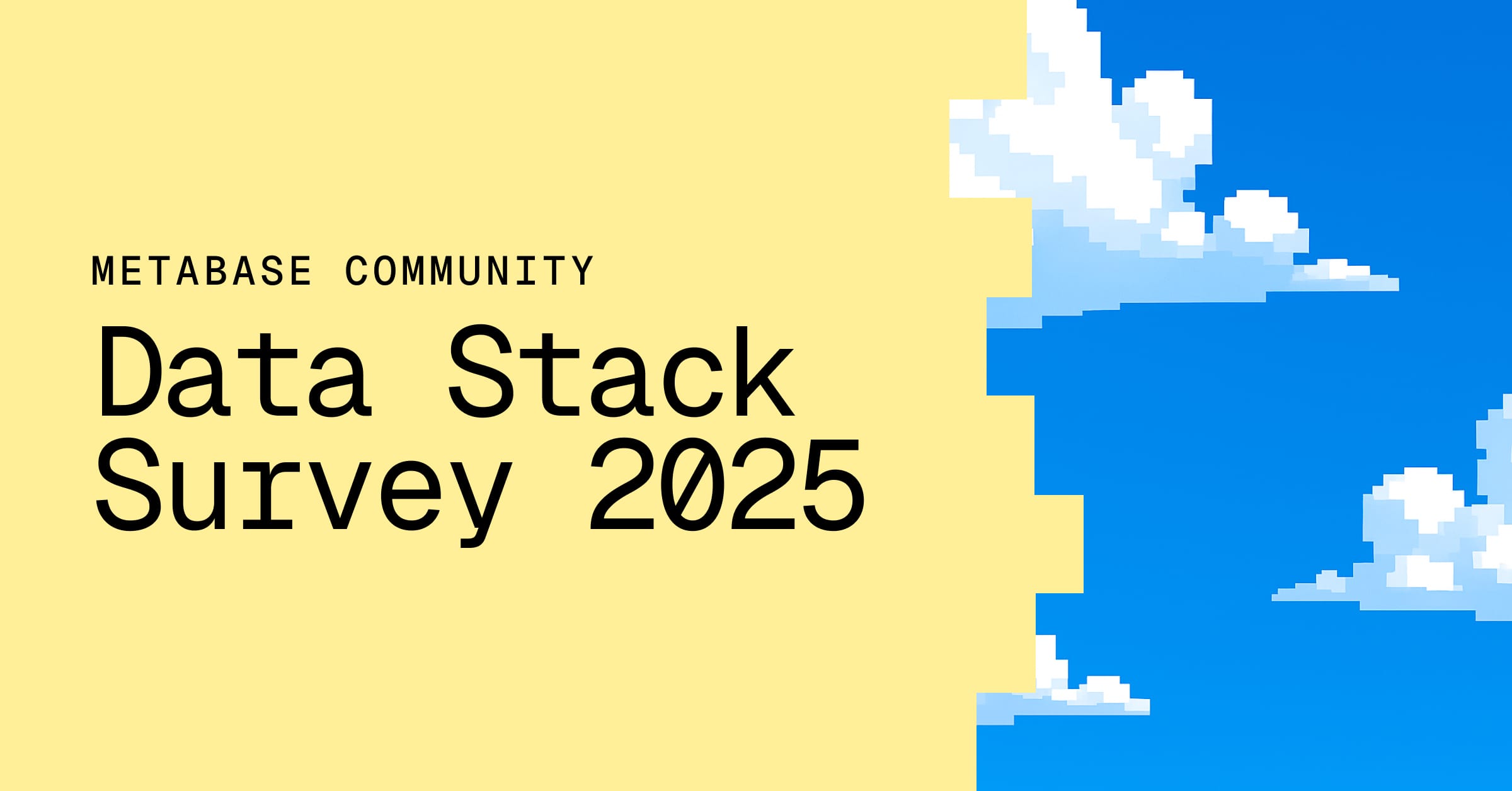These are the docs for Metabase v0.52. Check out the docs for the latest version, Metabase v0.54.
Metabase documentation

Metabase is an open-source business intelligence platform. You can use Metabase to ask questions about your data, or embed Metabase in your app to let your customers explore their data on their own.
First steps
Metabase Cloud
The easiest way to get started with Metabase is to sign up for a free trial of Metabase Cloud. You get support, backups, upgrades, an SMTP server, SSL certificate, SoC2 Type 2 security auditing, and more (plus your money goes toward improving Metabase). Check out our quick overview of cloud vs self-hosting. If you need to, you can always switch to self-hosting Metabase at any time (or vice versa).
Run as a JAR, using Docker, or on Metabase Cloud.
Once installed, set up your Metabase and connect to your data.
With your data connected, get started asking questions, creating dashboards, and sharing your work.
Metabase is a deep product with a lot of tools to simplify business intelligence, from embeddable charts and interactive dashboards, to GUI and SQL editors, to auditing and data sandboxing, and more.
Documentation topics
Metabase’s reference documentation.
Installation
- Installation overview
- Installing Metabase
- Upgrading Metabase
- Configuring the Metabase application database
- Backing up Metabase
- Migrating to a production application database
- Monitoring your Metabase
- Serialization
- Commands
- Supported browsers
- Privacy
- About the anonymous usage data we collect
- Databases overview
- Adding and managing databases
- Database users, roles, and privileges
- Syncing and scanning databases
- Encrypting your database connection
- SSH tunneling
- SSL certificate
- Uploading data
Query builder
SQL and native queries
- The SQL editor
- SQL parameters
- Referencing models and saved questions
- SQL snippets
- SQL snippet folder permissions
Sharing
- Dashboards overview
- Introduction to dashboards
- Dashboard filters
- Interactive dashboards
- Charts with multiple series
- Dashboard subscriptions
- Actions on dashboards
Data modeling
- Data modeling overview
- Models
- Model persistence
- Metrics
- Table metadata admin settings
- Field types
- Formatting defaults
- Working with JSON
- Segments
Organization
- Organization overview
- Basic exploration
- Collections
- History
- Trash
- Data reference
- Events and timelines
- X-rays
- Content verification
- People overview
- Account settings
- Managing people and groups
- Password complexity
- Session expiration
- Google Sign-In
- LDAP
- API keys
Paid SSO options
Permissions
- Permissions overview
- Permissions introduction
- Data permissions
- Collection permissions
- Application permissions
- Data sandboxes
- Data sandbox examples
- SQL snippets folder permissions
- Notification permissions
- Embedding overview
- Embedding introduction
- Interactive embedding
- Interactive embedding quick start
- Static embedding
- Parameters for static embeds
Configuration
- Configuration overview
- Setting up Metabase
- General settings
- Slack
- Webhooks
- Environment variables
- Configuration file
- Metabase log configuration
- Timezones
- Languages and localization
- Appearance
- Caching query results
- Custom maps
- Customizing the Metabase Jetty webserver
Metabase API
Troubleshooting
Developer guide
Getting help
Troubleshooting
Tutorials and guides
Learn Metabase has a ton of articles on how to use Metabase, data best practices, and more.
More resources
Share and connect with other Metabasers.
For docs specific to Metabase Cloud plans.
Practical advice from our community.
News, updates, and ideas.
Real companies, real data, real stories.
We tweet stuff.
Follow us on GitHub.
A list of all Metabase releases, including both the Enterprise Edition and the Open Source Edition.
Contribute to the Metabase open source project!
Data jargon explained.
If you’d like more technical resources to set up your data stack with Metabase, connect with a Metabase Expert.
Read docs for other versions of Metabase.