In this release
Metabase 0.31
Visualize yourself in a new version of Metabase
Metabase 0.31
After our big update to collections in 0.30 we wanted to get back to basics (or at least basics for us) and work on improving some of our visualization landscape. What came out of that was a version of Metabase worthy of bumping the version number by one: we humbly present to you Metabase 0.31.
New chart types - Gauges, Smart numbers, and Combo charts
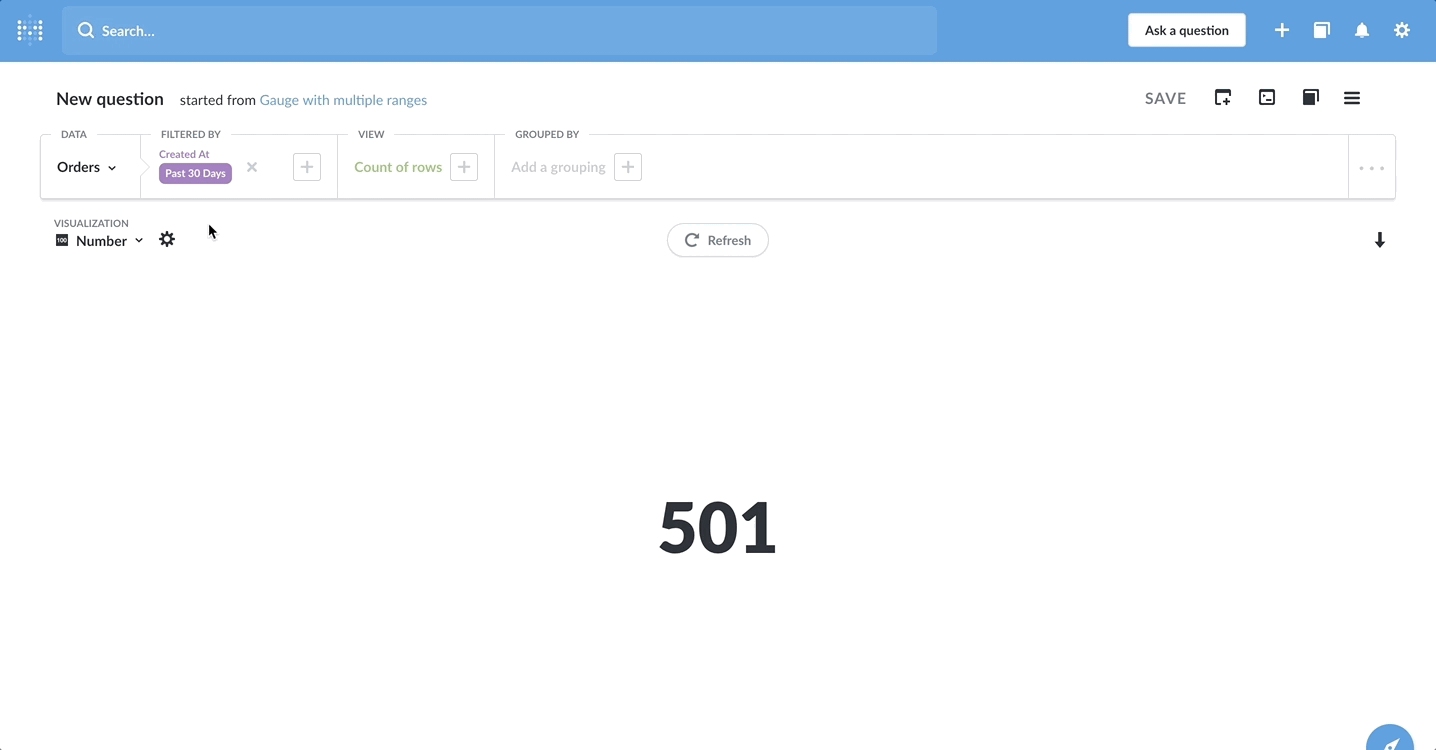 Gauge charts have been requested often and we’re glad they’re finally here to help you know when your dashboard is out of fuel. Once you pick the Gauge type we’ll automatically infer some classic red, yellow, and green ranges for you to get things set up quickly. But don’t worry — you have full control over each range and color in the visualization settings.
Gauge charts have been requested often and we’re glad they’re finally here to help you know when your dashboard is out of fuel. Once you pick the Gauge type we’ll automatically infer some classic red, yellow, and green ranges for you to get things set up quickly. But don’t worry — you have full control over each range and color in the visualization settings.
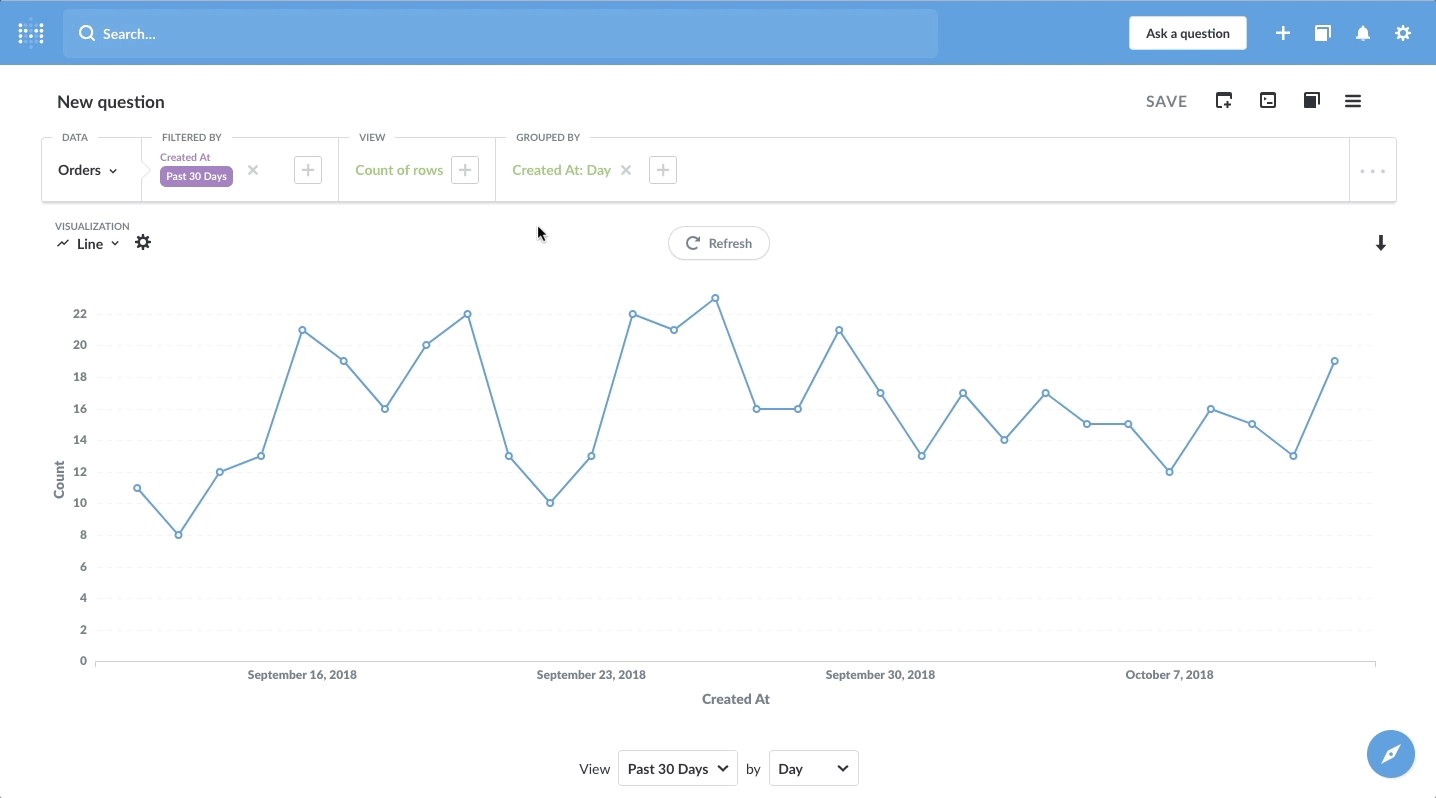 Smart numbers are basically like our existing numbers but with a bit of extra brain power. Take any existing number and add a time breakout and this visualization type will show you the most recent value and the change for the period, so in just a few clicks you can get your Monthly orders and see how they’ve changed since last month.
Smart numbers are basically like our existing numbers but with a bit of extra brain power. Take any existing number and add a time breakout and this visualization type will show you the most recent value and the change for the period, so in just a few clicks you can get your Monthly orders and see how they’ve changed since last month.
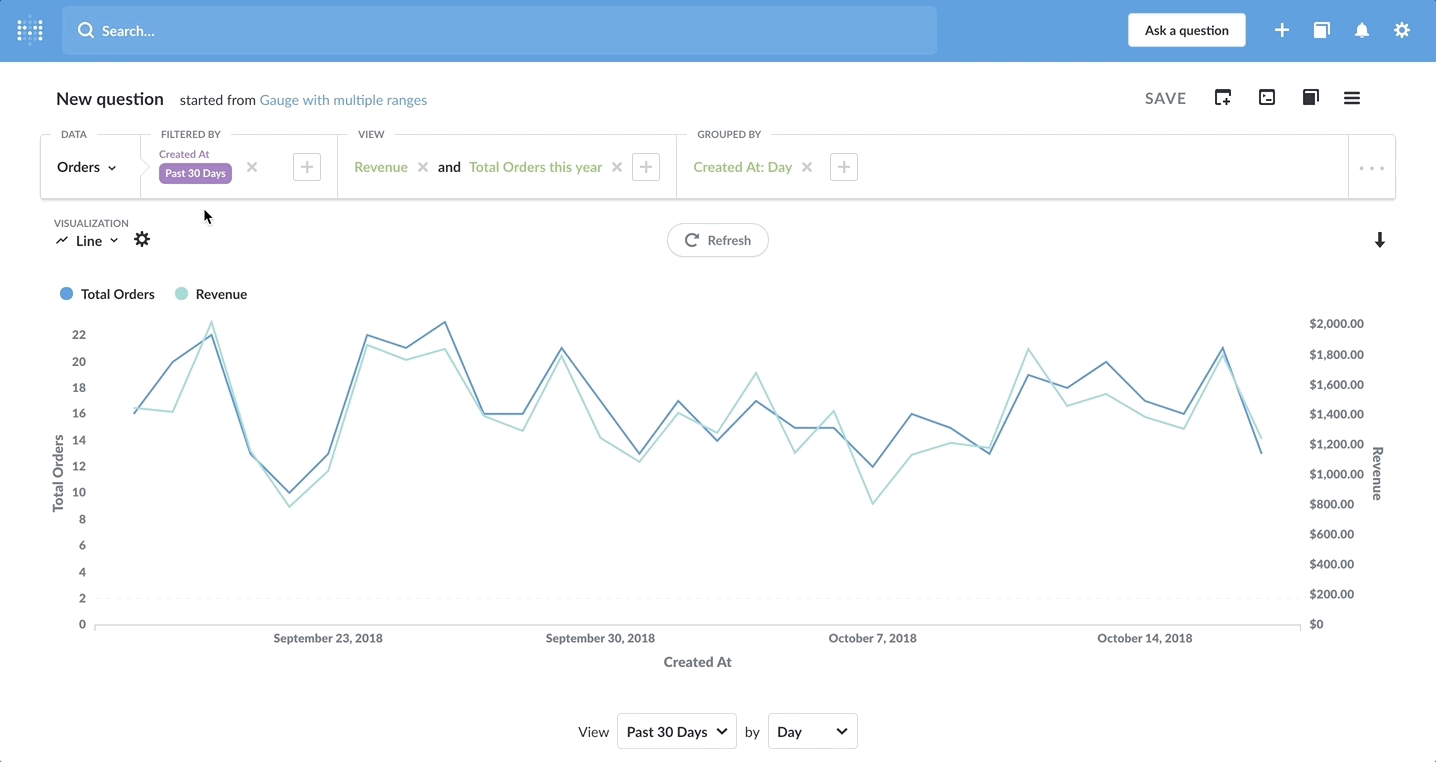 You’ll also notice that question visualization settings have gotten a bit more powerful. We’ve introduced a Line + Bar visualization type and you can more easily mix and match lines and bars and control their appreance to give your data the look it deserves.
You’ll also notice that question visualization settings have gotten a bit more powerful. We’ve introduced a Line + Bar visualization type and you can more easily mix and match lines and bars and control their appreance to give your data the look it deserves.
You might also notice our tables have gotten a bit of a face lift. We wanted them to feel a bit more airy and modern and we’ve added some niceties to help navigating between linked entities easier.
Formatting updates
A long requested feature has been better individual and global controls for formatting of fields. We’ve added the ability to set all sorts of formatting options on a per-question, per-field or global basis. One of our favorites is the ability to turn on histograms for a field in a table to help you understand the values better.
Currency
One particularly useful new formatting setting is the ability to mark a field as representing currency. Once set you can specify which currency and you’ll then see that choice reflected across Metabase.
Bucket of extras
Like any Metabase release we’re not always working on exactly one single theme, so in addition to the charting and formatting work this cycle we also added in things like re-orderable dashboard filters (finally), a bunch of under-the-hood work on the query processor, and a grab bag of other things.
To round things out, we’re extremely happy to tell you that Metabase now supports quite a few languages beyond English. Once again we can’t thank our translation community enough for their work in making Metabase play nice around the world. If you’d like to help translate Metabase to your language, check out our translation project over at POEditor.
How to get version 0.31
You can always download the latest version of Metabase at metabase.com/pricing. To upgrade, see the instructions for your platform. As always, we strongly recommend backing up your application database before upgrading.
We’ll see you next time for another episode of “when the version number goes up.” Until then, thanks for being a Metabase user, and let us know what you think of the new stuff over in the forums.
Share this release
See previous releases
All releasesGet started with Metabase
- Free, no-commitment trial
- Easy for everyone—no SQL required
- Up and running in 5 minutes


