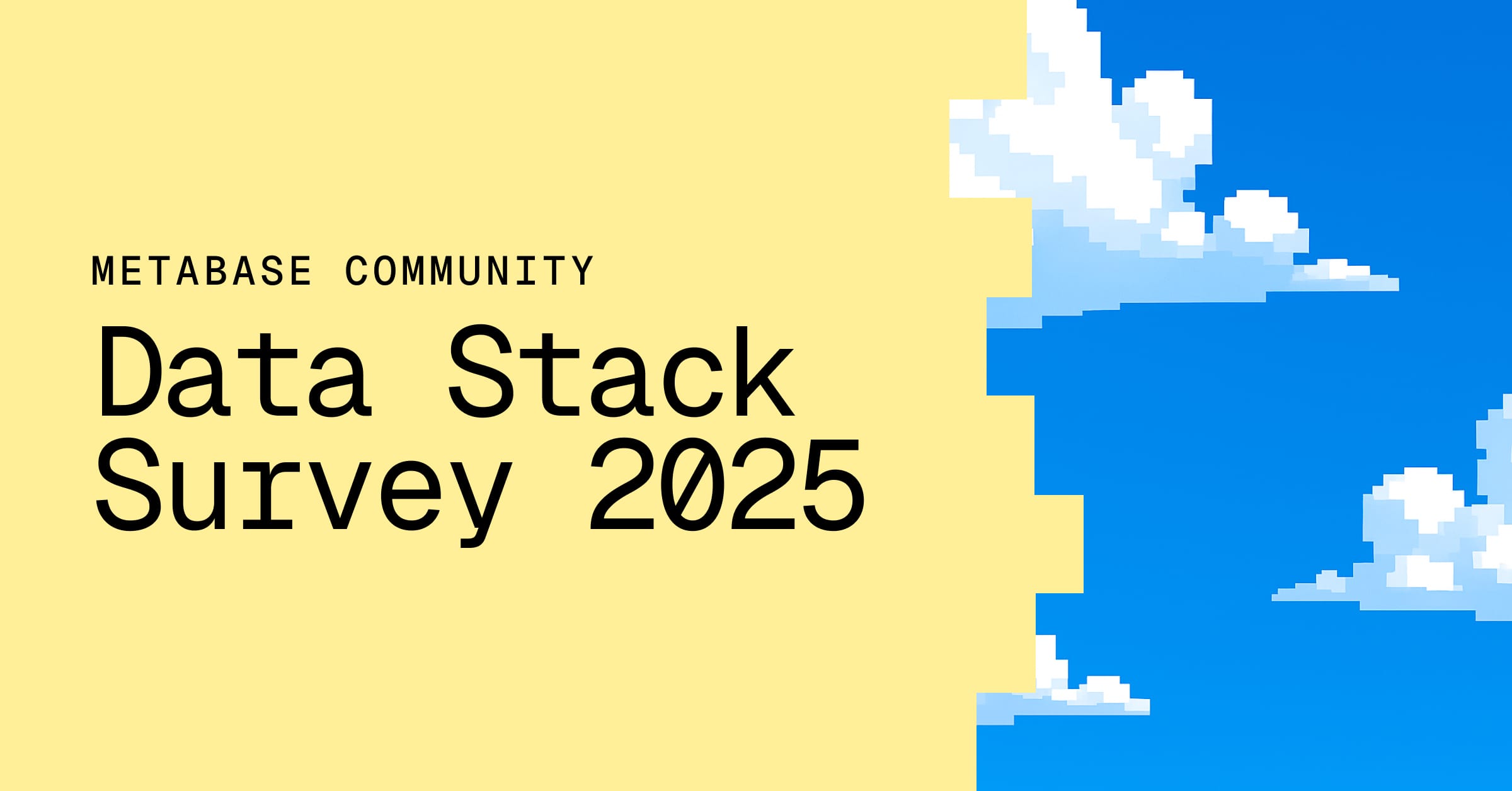In this release
Metabase 0.20
Permissions
Data access permissions
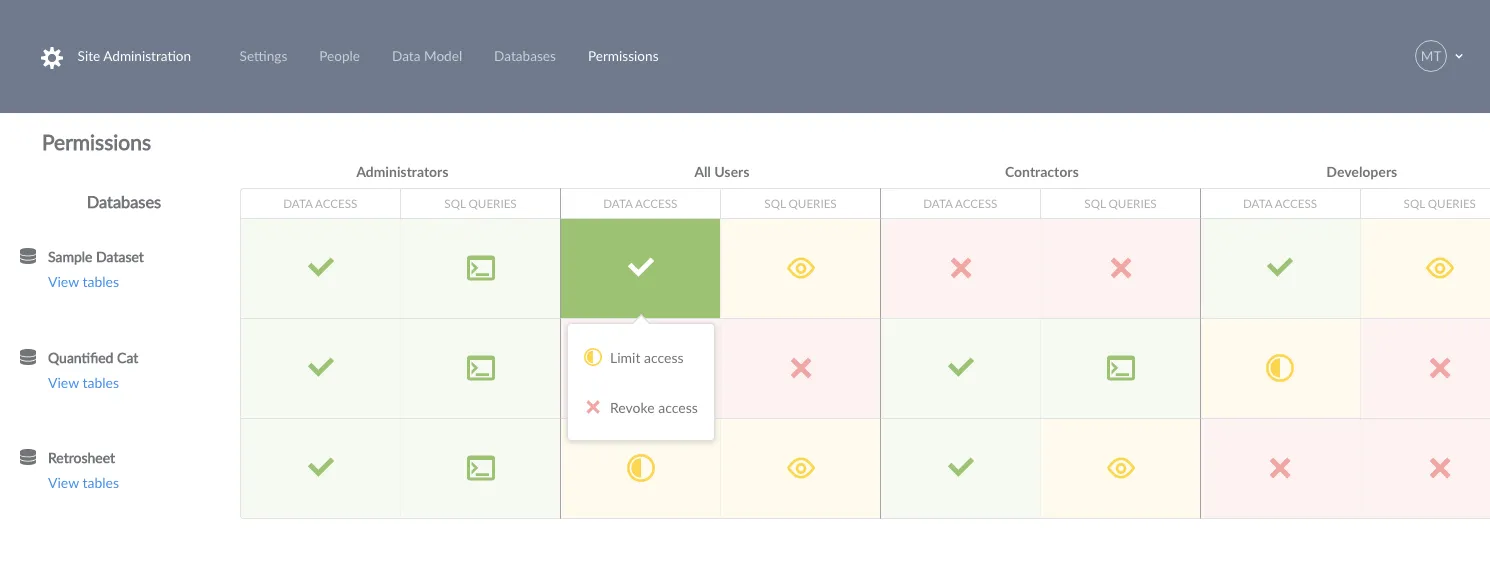
A way to control access to sensitive data has been one of the most requested features since we launched. With 0.20, we’ve taken the first major step in giving you the ability to lock down an instance. We now allow you to create user groups, and control their access to databases, tables and raw SQL queries. This lets you control access to sensitive data while still allowing your end users to answer their own questions within the datasets they’re allowed access to.
Getting started guides
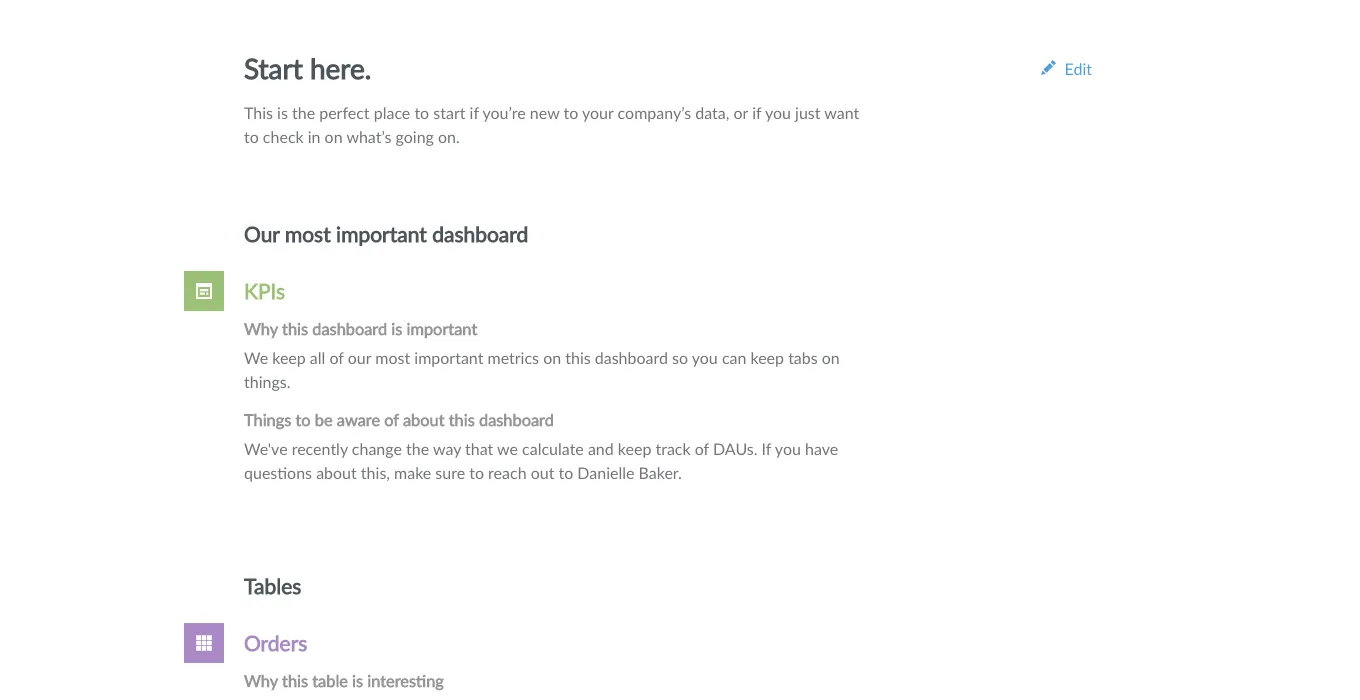
In most places we’ve worked, there’s typically an email that gets forwarded around, or a Google doc that describes how to use the analytics systems available. Some more sophisticated setups use an internal wiki or other website that has an inventory of what’s available. We believe that the best way to keep these current is to have them be built into the application. Now you can create a cheatsheet to help new users know which dashboards, metrics and reports are the most important as well as provide caveats for use, advice on who to contact for help, and more.
Charting improvements 2.0
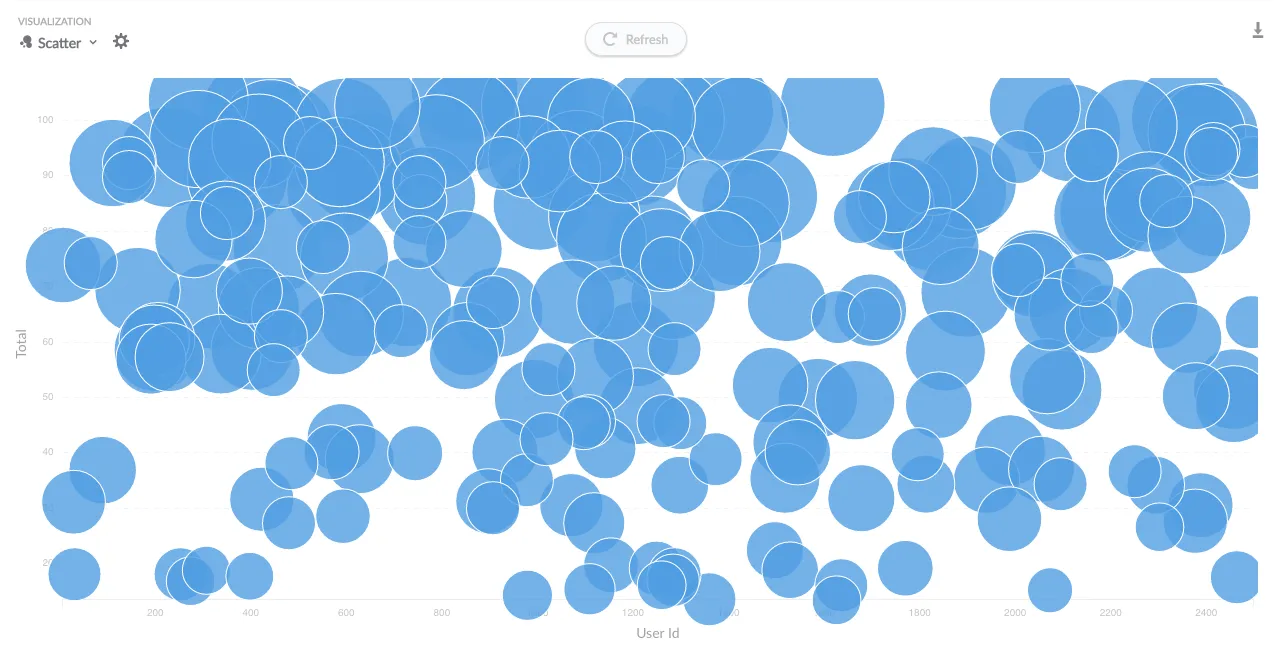
Following up on our previous releases’ improvements to charting, we’ve added new chart types (progress, scatter and bubble charts), improved your control over axes, and allowed you to customize the display of dashboard cards made up of multiple questions.
Oracle driver
Lots of you have been clamoring for a way to use Metabase with Oracle databases. Now you can! Due to Oracle’s license for the underlying JDBC driver, you’ll need to do a few extra steps — check out our oracle driver documentation for details.
Druid performance and timezone fixes
We’ve made some improvements to how Metabase works with Druid that fix a number of timezone bugs and improve charting performance.
Miscellaneous improvements
We also fixed 36 bugs and closed over 100 other issues. See github for details.
You can download the new version of Metabase at metabase.com/pricing To upgrade, see the instructions for your platform. As always we strongly recommend backing up your application database before upgrading.
Share this release
See previous releases
All releasesGet started with Metabase
- Free, no-commitment trial
- Easy for everyone—no SQL required
- Up and running in 5 minutes