In this release
Metabase 0.43
Charting your course
Making you feel like a fearless explorer is the theme of Metabase 0.43. We’ve made a bunch of improvements to help you stay organized, keep track of your work, and find new areas to explore.
If you’re hosted on Metabase Cloud, we’ll be rolling these new features automatically throughout the next few weeks. If you’re self-hosting, you (or your admin) can follow the docs on how to update to the latest version.
Tired of manual updates? It’s easy to upgrade to a hosted plan.
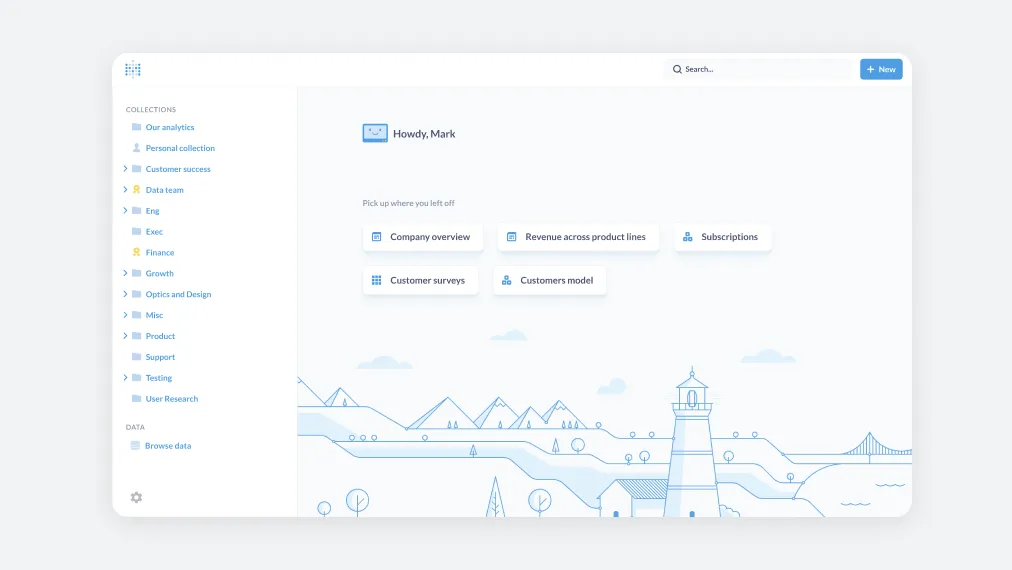
Redesigned navigation and homepage
As you use Metabase, your teams will create more and more questions, dashboards, and models. This release makes it easier to find and work with all that productivity.
We’ve overhauled the main navigation to make it easier to find things. That made our old homepage less useful, so we reset it to a zen space for you to start your day, bringing you back to your most recent items. Fewer feeds, more peace.
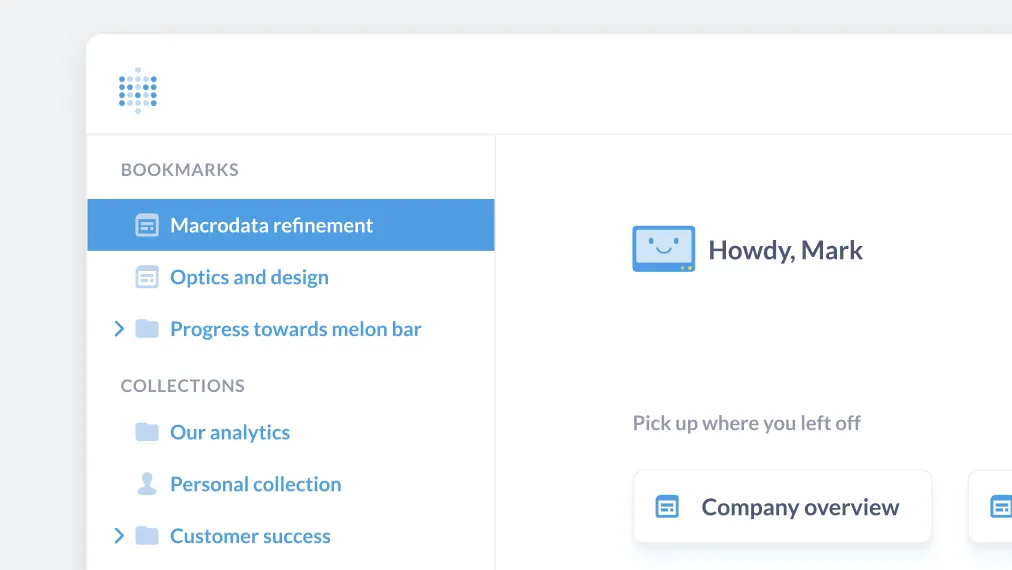
Bookmarks
You can now bookmark your favorite questions, dashboards, models, and collections to access them later from that new nifty sidebar. Bookmarked items also get a boost in your search results.
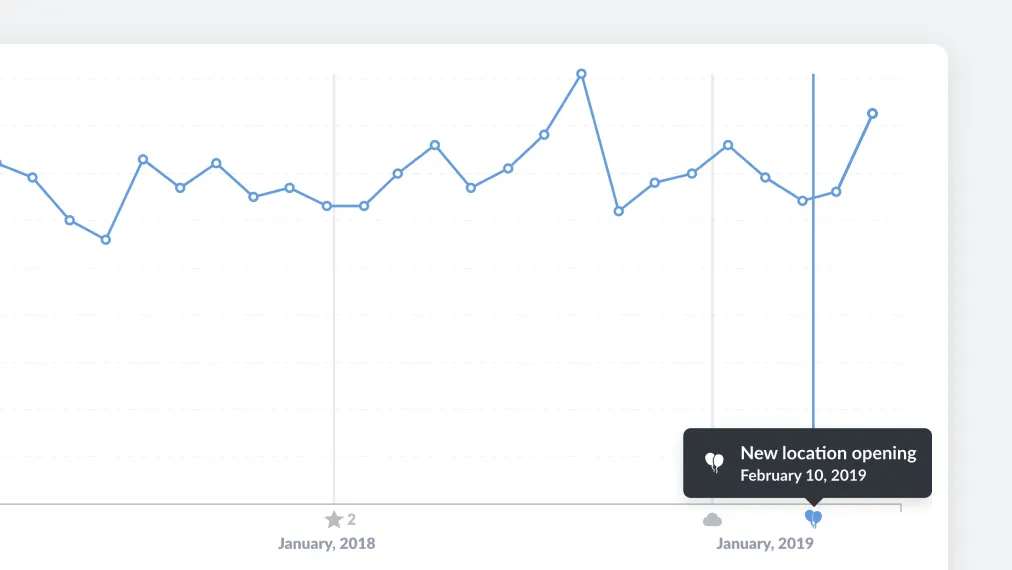
Events
A lot of discussions around data have a moment when someone asks a question related to a specific point in time: “Wait, what’s the spike in March again?”, or “When did the new widget launch?”
Events are a way to capture that knowledge and make it available when you need it, in context (i.e., when you’re viewing a chart). That way, people (including your future self) won’t have to figure out (again) why the line chart spiked back in March. And if you want, you can also add events via Metabase’s API.
We’ve been using this internally for the past few weeks, and the ease of interpreting results has been quite eventful.
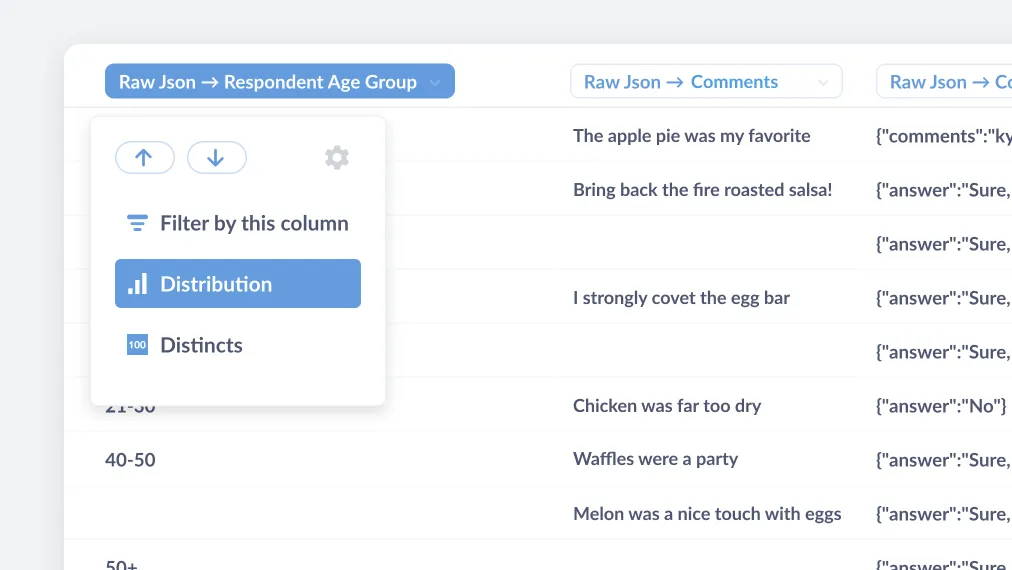
Native JSON record support in Postgres
Metabase can interpret JSON records and make them behave like standard table fields, flattening the nested structure. That allows you to stick to complex, flexible semi-structured columns, while still empowering your team to visually run queries against them.
By default, we keep the hierarchy in column names (e.g., address.billing.city becomes Address → Billing → City), but you can rename columns however you want (e.g., City for Billing). Keep in mind we’re only doing this for records (key/value pairs), but not yet for arrays.
We’ll expand this to other databases in the next few releases, and handle arrays in the future.
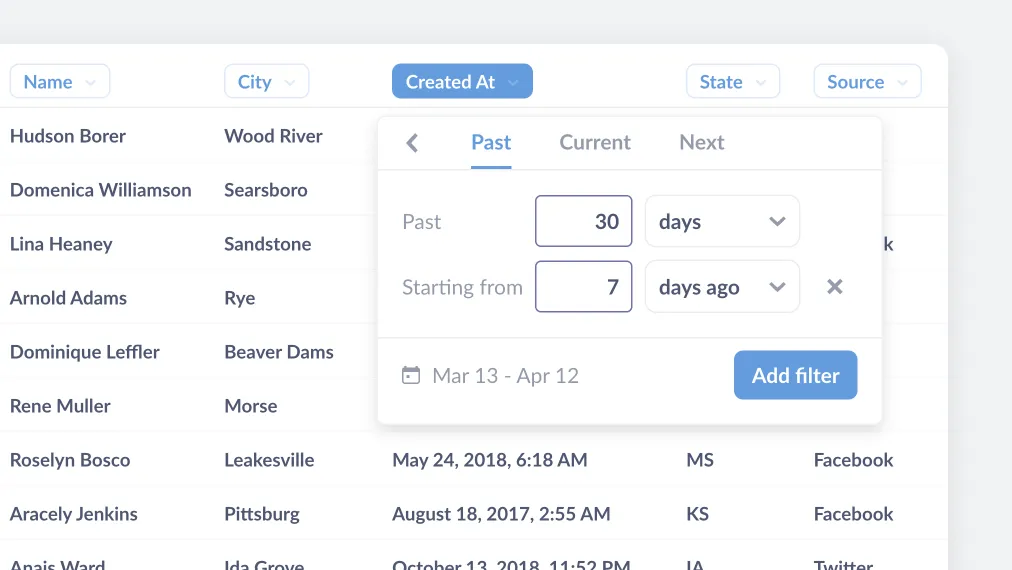
Revamped date and time filtering
Let’s be honest, half the time, all you want is a time series. And we just made it a lot easier to filter for relative date and time ranges:
- Common time ranges (7 days, 30 days) are all available directly in the dropdown.
- You can now filter by relative ranges (e.g., ‘Previous 3 months starting 14 days ago’) without writing SQL. This makes it extra-easy to deal with things like trial periods, which distort the past X days of data.
- Excluding certain periods (say weekends or non-business hours) from any period is now dead simple.
- And overall there’s a lot less clicking, more filtering.
And to help you ensure you’re getting it right, we show inline previews of complex time ranges.
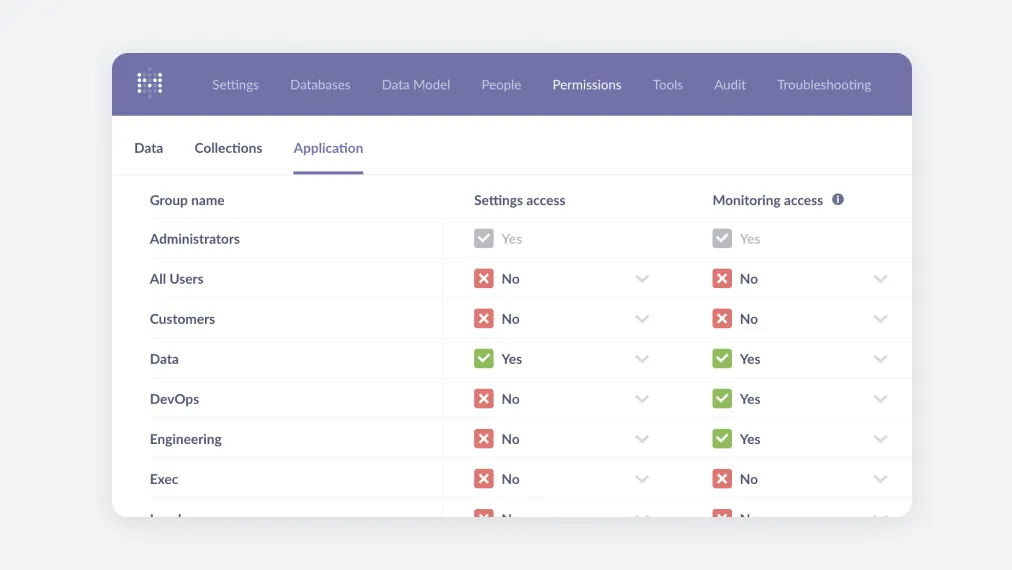
Feature-level permissions
Larger and more complex organizations need finer-grained permission settings. On some paid plans, you can now dictate which groups can use different sets of features, including:
- Downloading results
- Creating dashboard subscriptions and alerts
- Editing the Data Model
- Managing databases (such as connection details and syncing)
- Audit, Tools, and Troubleshooting tabs in the Admin panel
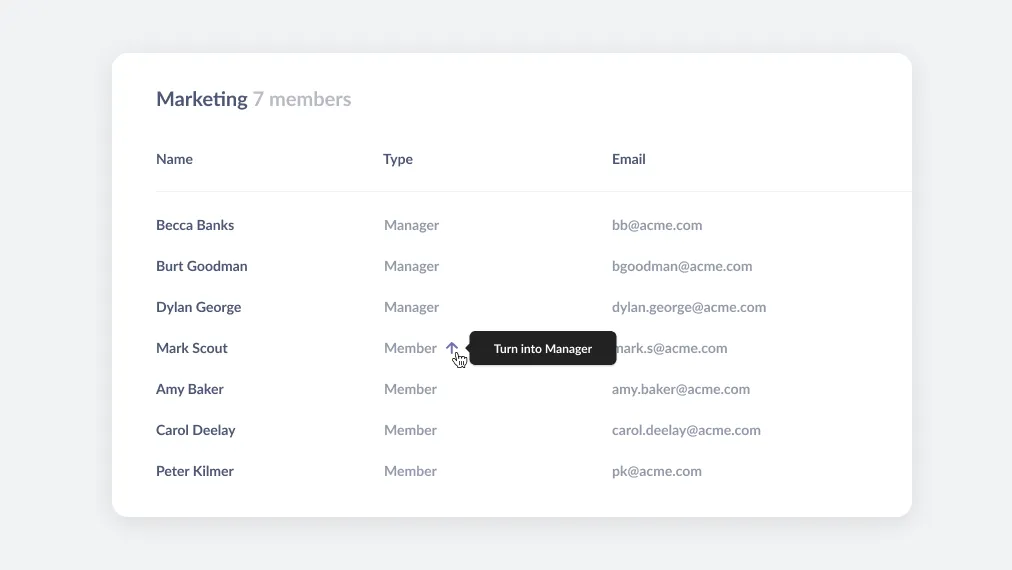
Group Managers
On paid plans, we’re introducing the notion of Group Managers, which allows admins to delegate the definition of group membership. That way, whoever is closer to it (say, a team lead) can determine who should be part of a specific Group.
With all this, you’ll be able to both reduce the number of admins in your instance and empower more people to do specific things. A win-win.
And some other improvements
- Selective sync for multiple schemas (launched in 0.42 for BigQuery) is now available for Postgres, Redshift, and Snowflake.
- The old BigQuery driver has been removed in this release, after being deprecated for a few months. If you’re still using the old driver, you’ll be automatically upgraded.
- Custom expressions now support Boolean literals (e.g., you can now say
CountIf([someColumn] = true)). So you don’t need those hacky ways for expressing true and false values any more. - Clicking on ⚙️ → Help now takes you to a central hub where you can get all sorts of help using Metabase. Paid customers can also contact support from there.
- We improved SSO Group Sync behavior so that the Admin group behaves the same as any other group.
- Firebolt is now available as a database on Metabase Cloud.
Big thanks to everyone who contributed!
Thanks to all those who submitted bug reports, feature suggestions, translations, and pull requests. Metabase gets better and better thanks to your efforts.
As usual, we’ve made a whole host of additional improvements to Metabase. It’s a pretty lengthy list, so be sure to take a look at the release notes to see everything we’ve added.
Wanna know what’s coming up in later releases of Metabase? Check out our public product roadmap.
Enjoy the new release, and join us on the forum.
Cheers,
The Metabase Team
Share this release
See previous releases
All releasesGet started with Metabase
- Free, no-commitment trial
- Easy for everyone—no SQL required
- Up and running in 5 minutes


