In this release
Metabase 0.42
The answer to life, the universe, and modeling
Metabase v0.42 brings models — a whole new way to make exploring data easy for everyone. The release also includes a new main navigation, redesigned collections, and a lot of other cleanup work and quality-of-life improvements.
If you’re hosted on Metabase Cloud, you’ll be getting these new features automatically throughout the coming week. If you’re self-hosting, you (or your administrator) can update to the latest version by following the instructions here. Tired of manual updates? It’s easy to upgrade to a hosted plan.
Hope you enjoy!
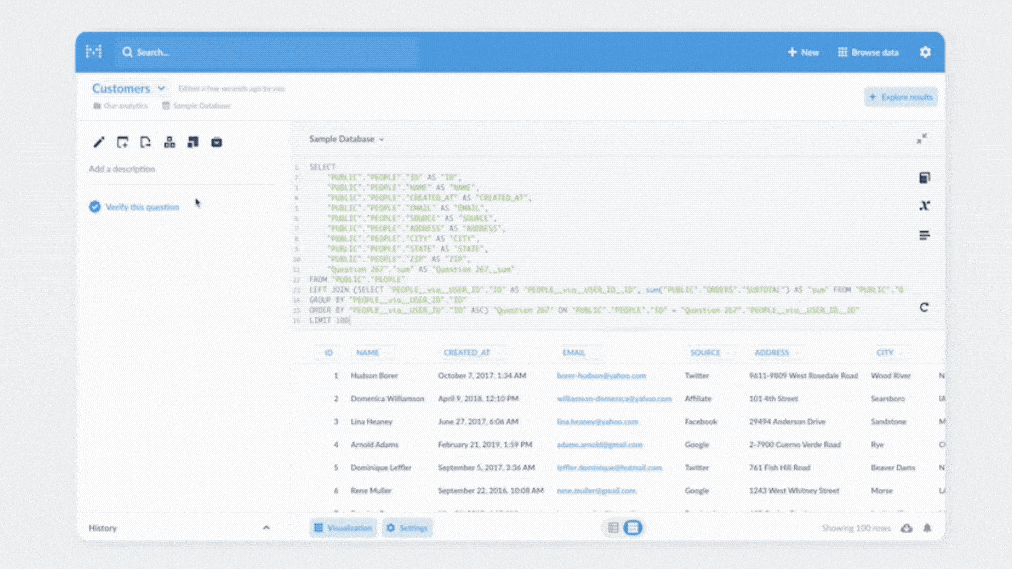
Models are here
The way data is stored in a database is often not the easiest for non-technical users to understand. For example, the entities business users want to query (e.g., Churned Customers) can be quite different from how they are stored (e.g., subscriptions WHERE status = 'canceled'). And the definitions of those business notions can change, which makes keeping the schema up to date quite the hassle.
Models are like derived tables that allow anyone – technical and non-technical people alike – to create and edit metadata-rich datasets and drop them in collections for easy exploration. When creating models with SQL or the query builder, you can filter out invalid rows, join tables, add calculated custom columns, and package the data up with semantic data types and column descriptions. From there, anyone can use the model as if it were a table.
Oh, and this is just the beginning: over the course of the year, expect to see a full revamp of Metrics, performance optimization for models, and much better ways to find the data that you’re looking for. It’s gonna be fun.
To give models a try, create a question and then convert it to a model!
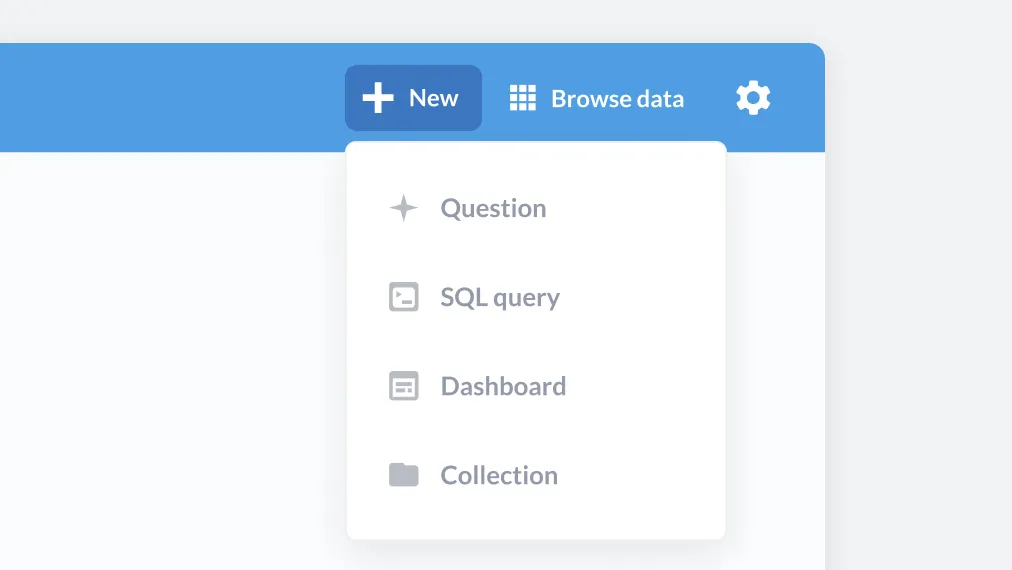
A “new” navigation menu
You can now just click on + New to create a question using the query builder, a SQL query, a dashboard, or a collection. And we made the Browse data button more prominent to encourage people to poke around your connected databases. We have a lot more planned here for making it easier to find the data you’re looking for, so stay tuned.
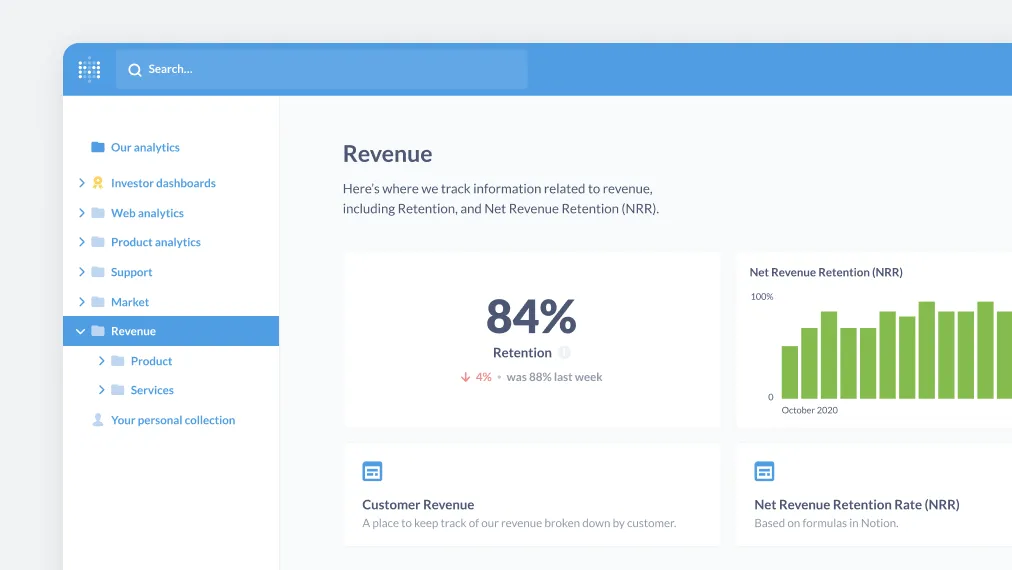
Redesigned collections
We’ve redesigned the collection view to make it easier for people to find your most important questions, dashboards, and models.
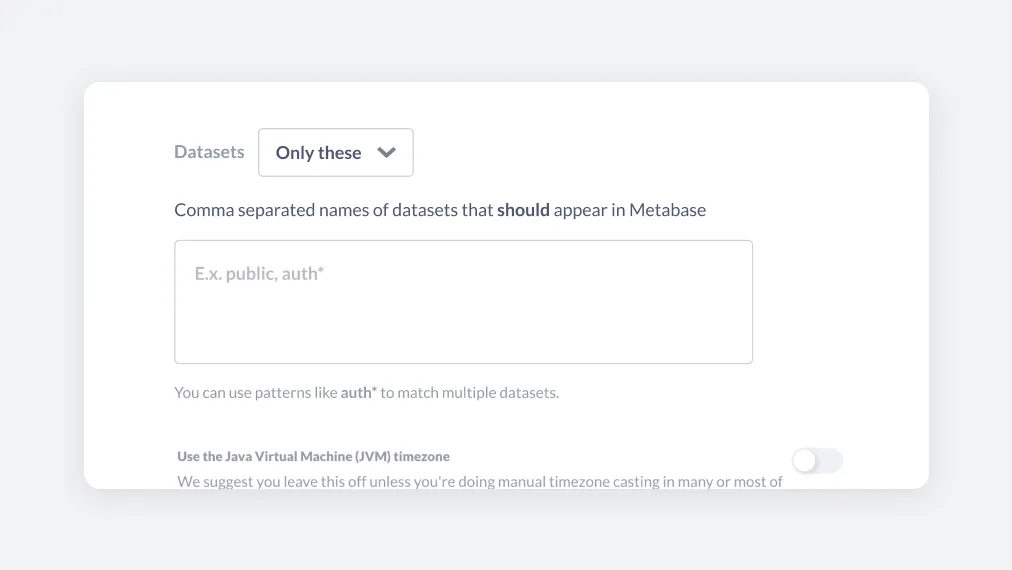
Selective sync for multiple schemas, starting with BigQuery
For large databases, you may not need (or want) to surface all tables in Metabase. You can now narrow down your selection by including/excluding which schemas (groups of tables) you want to sync. That means less time syncing, and less money spent on your data stack. We’re launching this first for BigQuery and its datasets, with other databases coming in the next few releases.
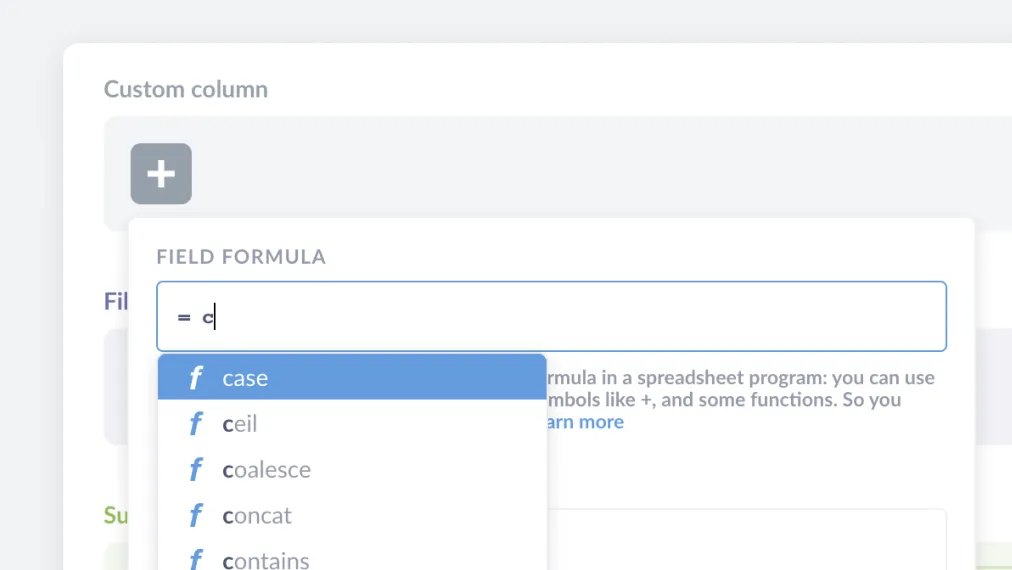
Custom expressions
We’ve overhauled the custom expressions editor – now suggestions are more useful, easier to navigate, and up to 20x faster to appear. We fixed several bugs, display errors in more actionable ways, and improved keyboard navigation, so you can swiftly tab your way to happiness.
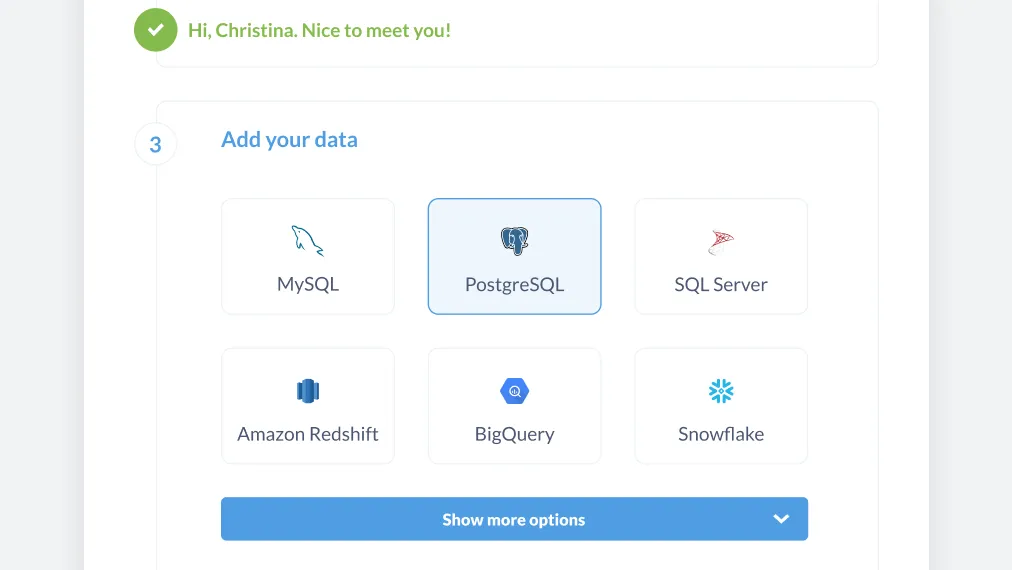
Better and easier configuration
There are more people trying Metabase out for the first time than ever before, so we’ve made a lot of improvements to the setup flow. To help folks get set up quickly, we’ve made improvements to our setup flow to make it easier to understand what info you need to get connected to a database, and where you can find it.
For Oracle and Postgres users with complex authentication schemes, you can now configure truststores and keystores right in Metabase – uploaded credentials are fully encrypted.
And if you’re on Metabase Cloud, we’ll show you our list of static IPs right in the database configuration screen, in case you have to connect to a database behind a firewall.
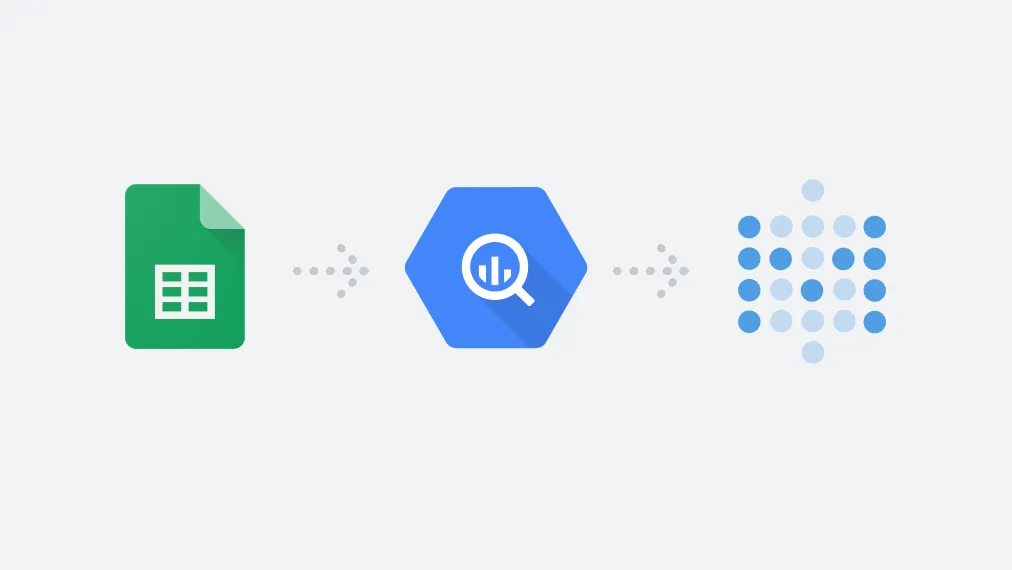
Google Sheets in Metabase
If you’re on BigQuery, you can now use its Google Drive external table features. There’s nothing new to configure in Metabase, just a bit of set up on the BigQuery side, but it’s easy to follow. This allows Google Sheets and CSV and JSON files to appear as sources for querying in Metabase. Keep in mind this ability is only available for the new BigQuery driver. If you’re still using the deprecated one, now is the time to upgrade – we’ll remove it in the next release.
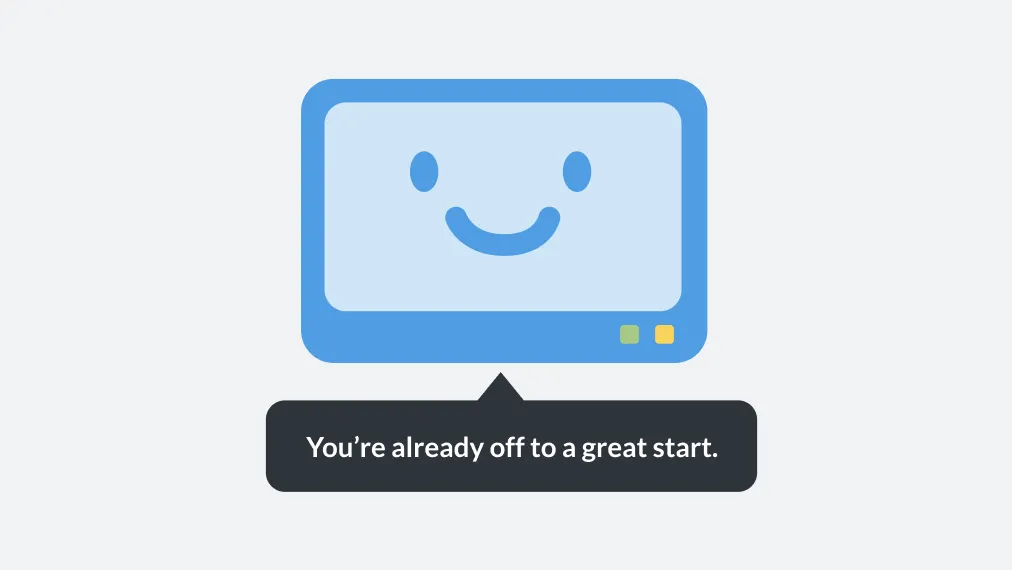
Some cleanup to start the year fresh
We’ve updated our Slack integration to use their new Slack app API (they deprecated their old bot API). Things will continue to work normally for now, but to avoid issues in the future, you should upgrade your Slack App integration. This change means that the Metabot part of Slack is no more. But don’t worry, your dashboard subscriptions and alerts to Slack won’t be affected by the new integration (in fact, we’ve added some more visualizations and polish to those Slack messages).
If you’re on a paid Metabase plan, we’ve made it easier to check the status of your account and manage it with a new “License and billing” area of the Admin areas. If you’re on an Enterprise plan, note that this replaces the previous “Enterprise” tab.
As we mentioned last time, we’ve decided to sunset our Mac App, and Metabase 0.42 won’t be released on that platform. You can still self-host the free open source version, or try Metabase Cloud and let us handle it for you.
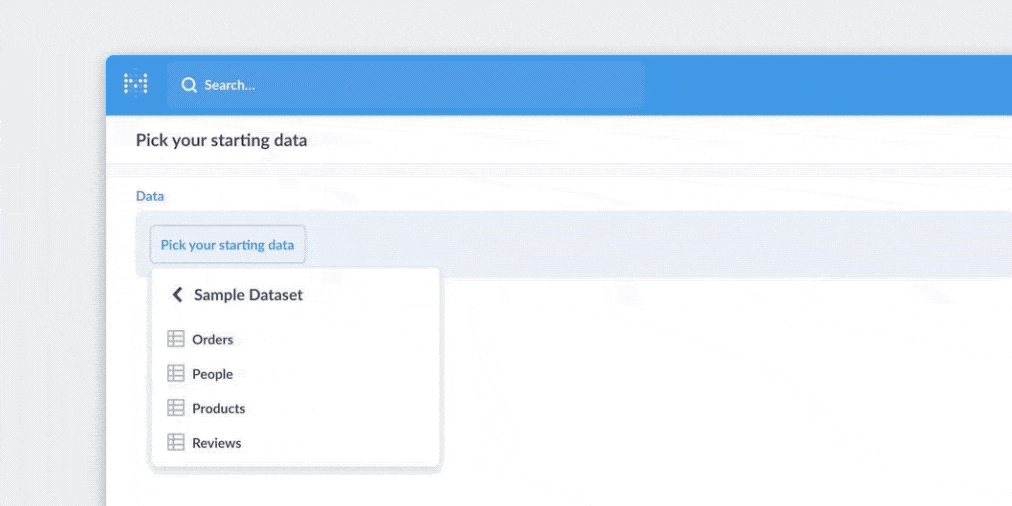
And some other improvements
- We’re now surfacing column metadata in the query builder and elsewhere throughout Metabase. So set those semantic types and write those descriptions — now they’re getting airtime.
- We’ve continued our work on Alerts and Dashboard Subscriptions. We’ve added new visualizations to email and Slack (multi-series charts, waterfall, progress, combo charts), improved the email formatting, and squashed a lot of little bugs.
- When exploring data, the summarize sidebar is now easier to use, making multiple groupings more obvious. Your current selection is now pinned to the top of the list, and we removed behavior where we’d aggressively removed existing selections, depending on your choice.
- We’ve improved the filtering experience, including allowing the use of string and numerical operators in dashboard filters, as well as an improved interface for category selection. Dashboard filter performance has also been quite improved.
- If you’ve got Reduce Motion / Remove Animation settings on in your OS, Metabase now disables animations to help avoid motion-triggered vestibular disorders. If you’re curious, you can learn more about this setting here.
- Learning about the past is cool, but pretty worthless if you can’t understand it. Our revision history messages (for questions, dashboards, etc) weren’t the easiest to understand, so we pulled out our quill and refined them.
- We started moving our product event tracking away from Google Analytics and into Snowplow. Event tracking is always anonymous, and you control whether to allow it or not in the initial set up and in Admin → Settings.
- Thanks to the efforts of our internationalization community, Metabase is now available in Indonesian. Terima kasih!
Big thanks to everyone who contributed!
Thanks to all those who submitted bug reports, feature suggestions, translations, and pull requests. Metabase gets better and better thanks to your efforts.
As usual, we’ve made a whole host of additional improvements to Metabase. It’s a pretty lengthy list, so be sure to take a look at the release notes to see everything we’ve added.
Wanna know what’s coming up in later releases of Metabase? Check out our public product roadmap.
Enjoy the new release, and join us on the forum.
Cheers,
The Metabase Team
Share this release
See previous releases
All releasesGet started with Metabase
- Free, no-commitment trial
- Easy for everyone—no SQL required
- Up and running in 5 minutes


