In this release
Metabase 0.37
Interactive dashboards
Metabase 0.37 is here.
Head over to our upgrade page if you’re ready, or spin up a new instance to check Metabase out. And if you don’t want to do the upgrading yourself, you can always give Metabase Cloud a look.
Interactive dashboards
Metabase 0.37 introduces some simple but powerful building blocks for adding interactivity to dashboards, and we’re excited to see the creative ways people will use them. You can combine these tools to build rich pathways through multiple dashboards to help users make sense of their data.
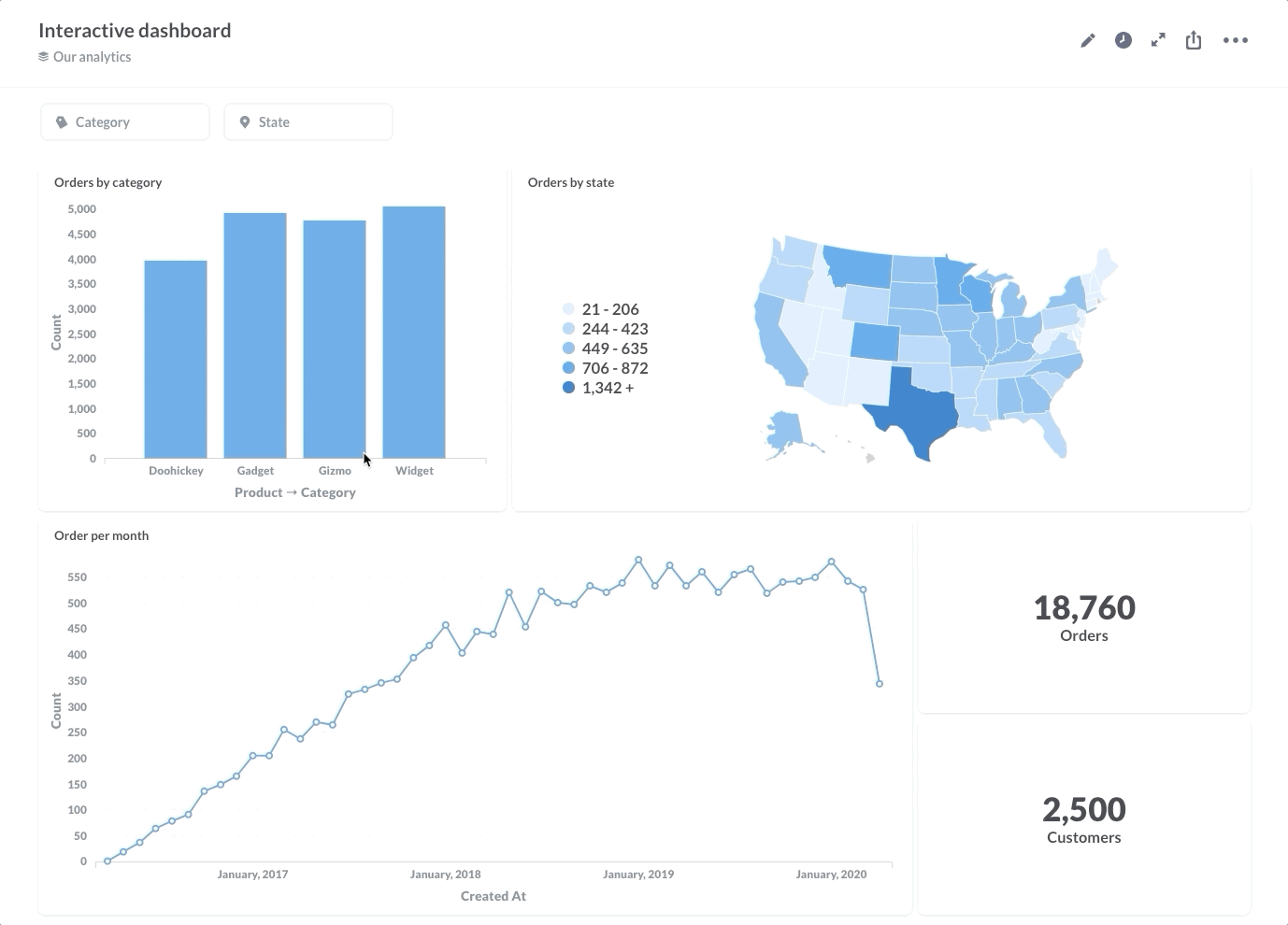
We’ll cover dashboard interactivity in more depth in future posts, but here’s an overview:
Linked filters
Say you have two filters on your dashboard: a filter for state, and a filter for city. You can now link the city filter to the state filter so that when a user selects a state, the city filter will only show cities in that state.
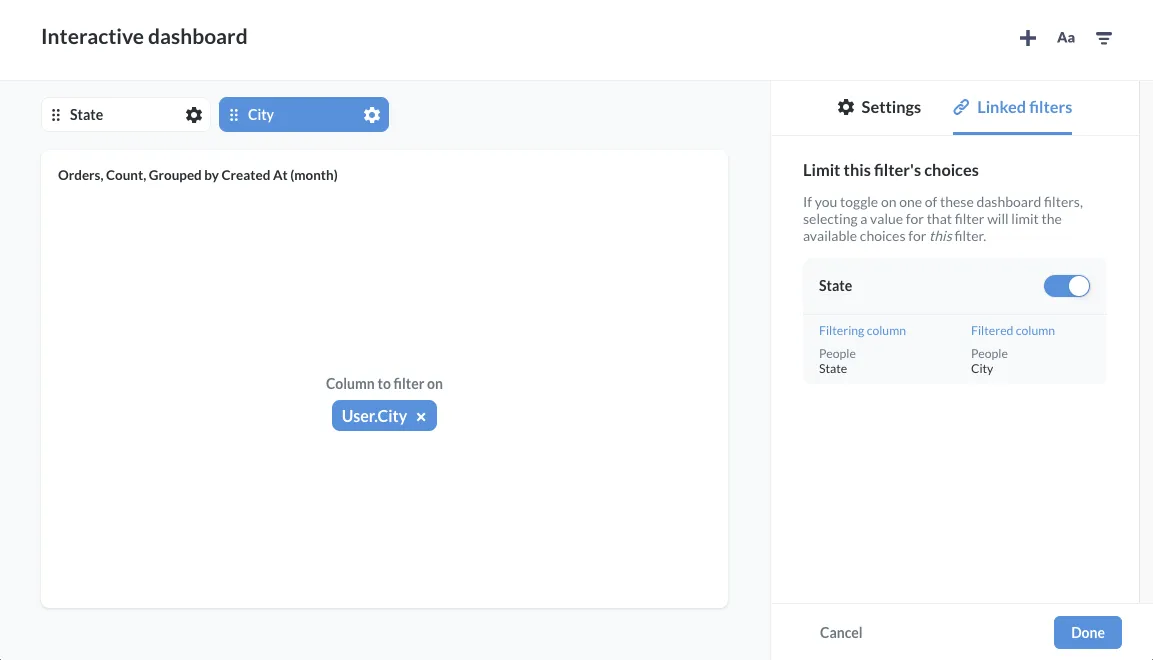
Just to get your wheels turning: linked filters are particularly useful when used in combination with embedded dashboards. For example, say you want to limit the data shown in a dashboard to only the data related to a particular user ID. You could pass that ID to a hidden filter in your embedded dashboard. Then, if you link other filters in that dashboard, like a “Campaign” filter, to the hidden one, the Campaign filter’s dropdown will only show campaigns belonging to that user ID.
Customize click behavior on dashboard cards
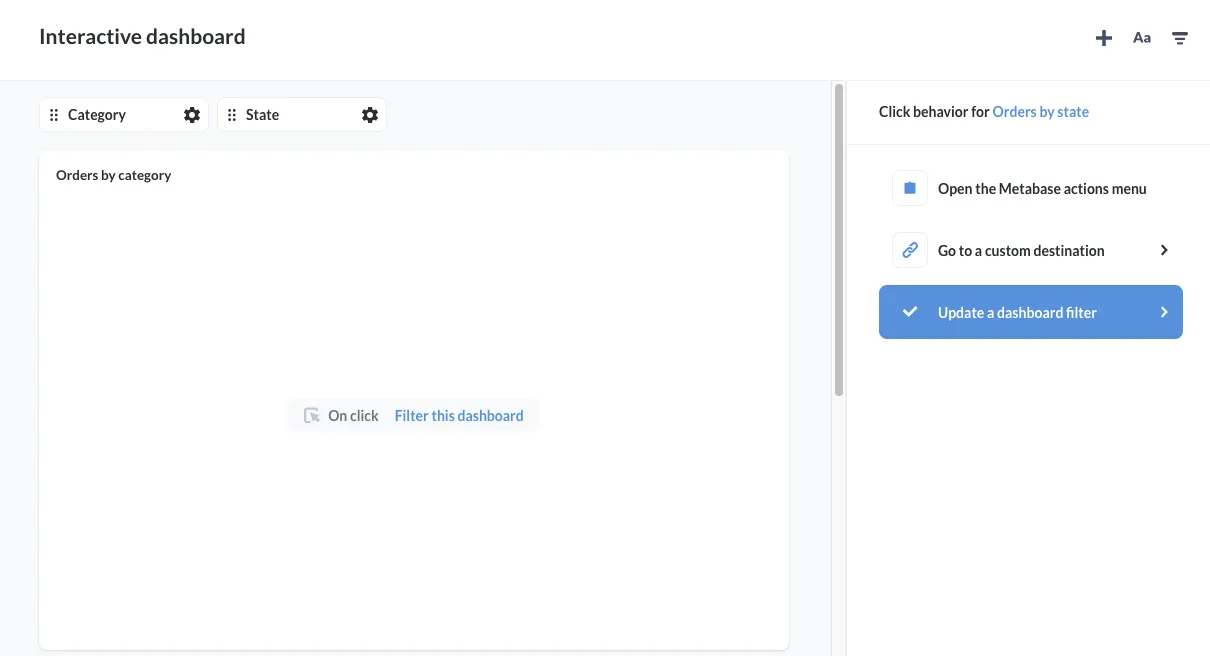
You can now customize what happens when a user clicks on a card in a dashboard - which opens up a lot of possibilities, like linking an overview dashboard to a details dashboard. For custom destinations, you can specify a Dashboard, Saved question, or URL.
You can even filter the destination by what the user clicked on in the chart. For example, you can set up a map chart so that when a user clicks on a state, Metabase will take them to a different dashboard, filtered by the state they clicked on.
Customizing destinations is especially useful with SQL-based questions, since they don’t come with built in drill-through functionality the way GUI questions do.
You can also link to external resources, and parameterize those links. You can string together these custom destinations to create tailored pathways for users to navigate. For example, you could set up a dashboard that links to (and filters) another dashboard, which in turn links to an external resource, such as a help ticket service. And you could parameterize that last link so that Metabase directs the user to the specific help ticket they clicked on.
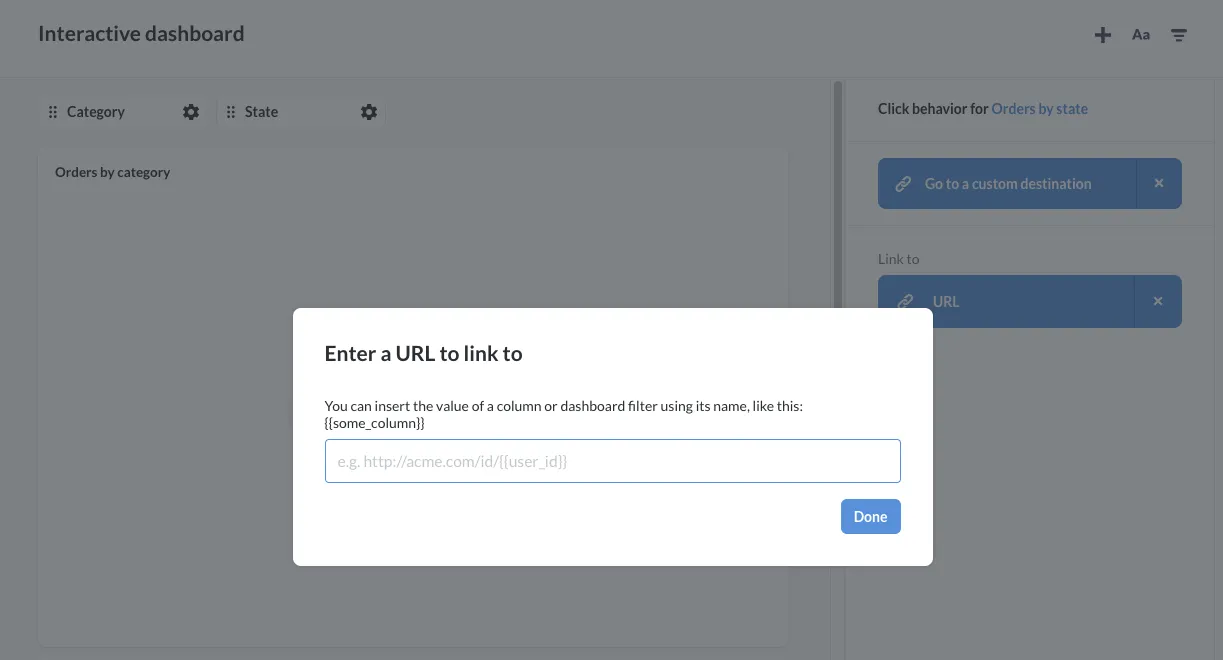
Cross-filtering: filter a dashboard by clicking a chart
Another cool feature introduced in 0.37: you can now filter across charts on a dashboard simply by clicking on a chart or table. Clicking on a category in the bar chart filters other charts on the dashboard by that category.
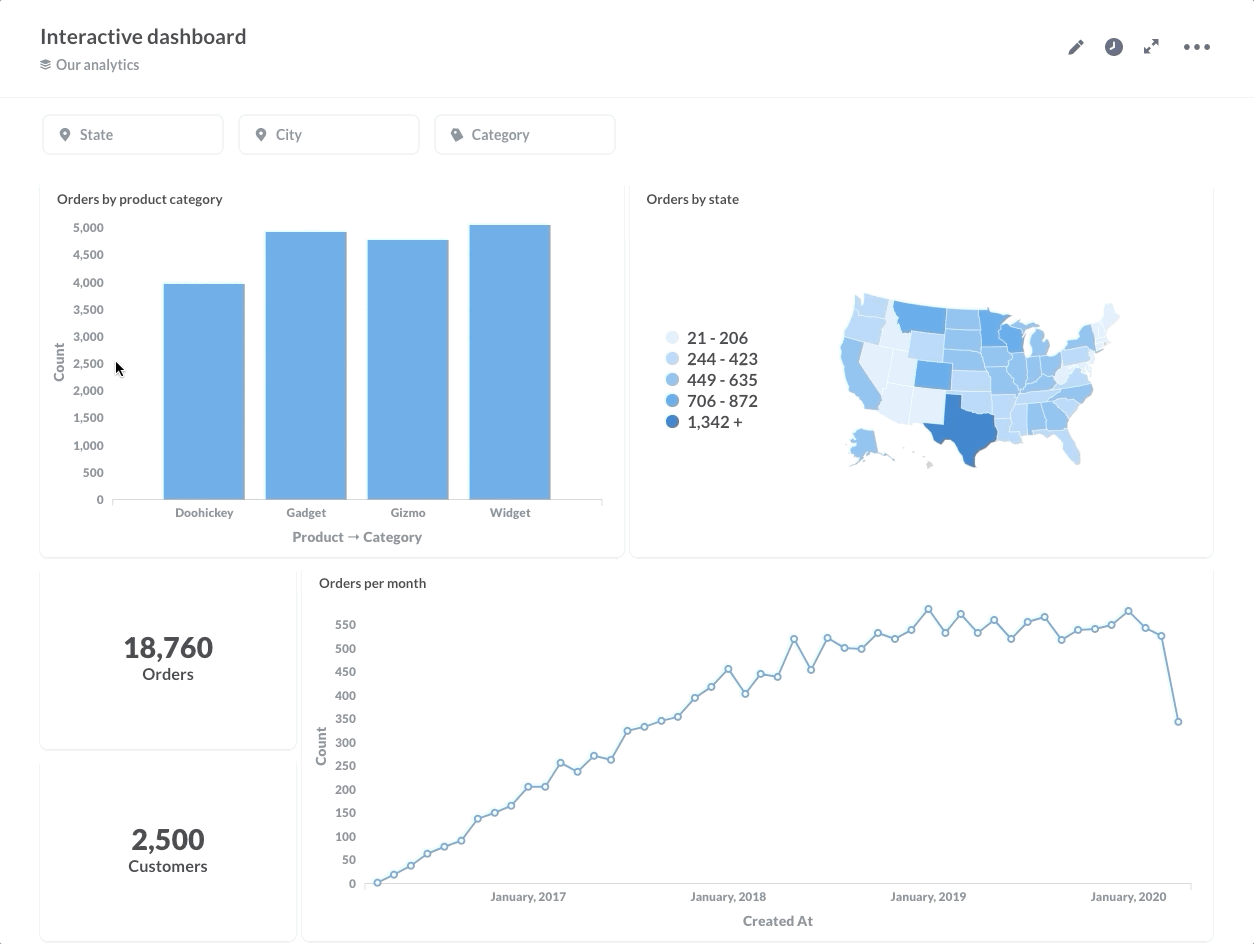
Setup is a cinch: with just a few clicks, you can configure any chart or table to update a dashboard filter.
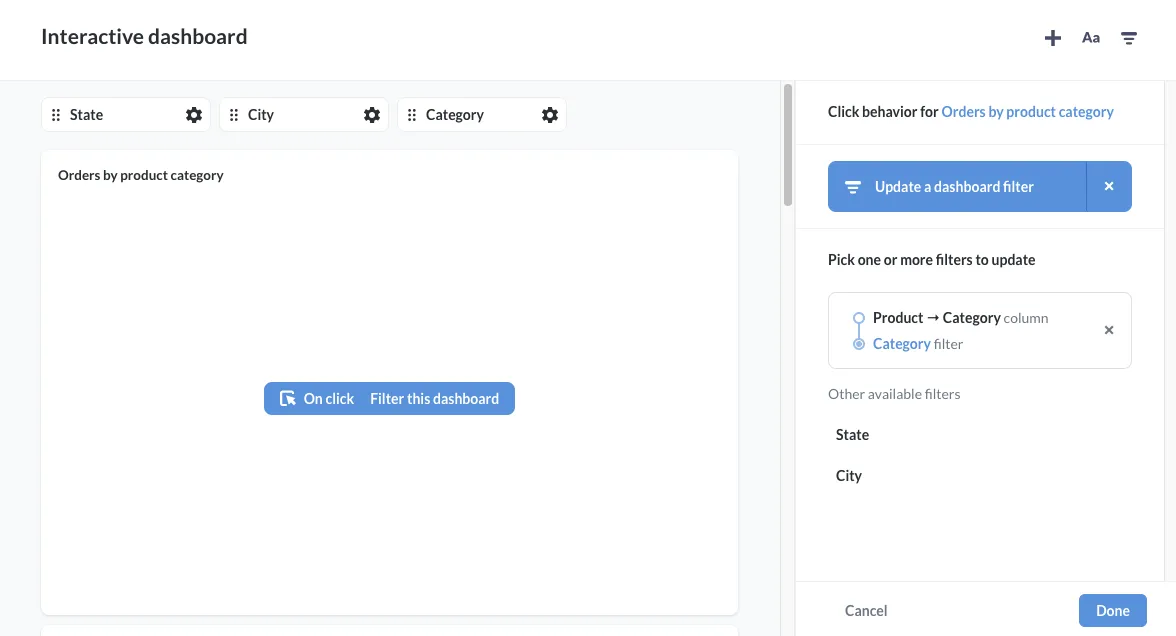
New editing interface for dashboards
You may have noticed in the images above that we’ve improved the dashboard editing interface. We’ve tucked away some less frequently used things, and added sidebars that let you set up filters and wire up dashboard interactivity with just a few clicks.
Set the first day of the week
Does your week start on Sunday? Monday? Metabase now lets you customize the start of the week. Note that if you use a custom database driver with Metabase, you’ll need to update the driver to accommodate this change.
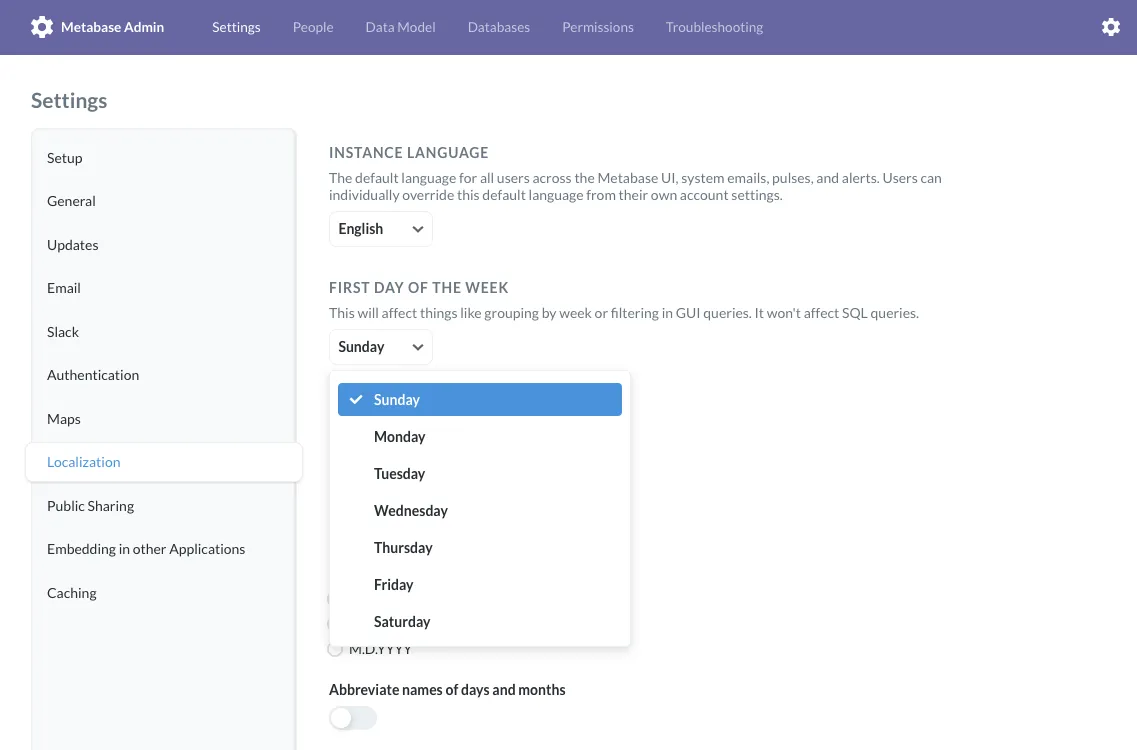
Give Metabase 0.37 a spin
You can see a list of all the features added (and bugs squashed) in the release notes.
Or get started with 0.37 right now:
Thanks again to all of our open source contributors for filing issues, fixing bugs, and submitting pull requests. Metabase wouldn’t be where it is today without your contributions.
Cheers,
The Metabase Team
Share this release
See previous releases
All releasesGet started with Metabase
- Free, no-commitment trial
- Easy for everyone—no SQL required
- Up and running in 5 minutes


