In this release
Metabase 0.44
Fitting in
Lots of you embed Metabase in your products to offer self-serve analytics to your customers. You sweat every detail of your product; in 0.44, we did the sweating to make sure you can make Metabase fit right in with your product. We also worked on better ways to help people explore data, added additional database support, and more.
If you’re hosted on Metabase Cloud, we’ll be rolling out these new features automatically throughout the next few weeks. If you’re self-hosting, you (or your admin) can follow the docs on how to upgrade.
Tired of manual updates? It’s easy to upgrade to a hosted plan.
Making Metabase your own
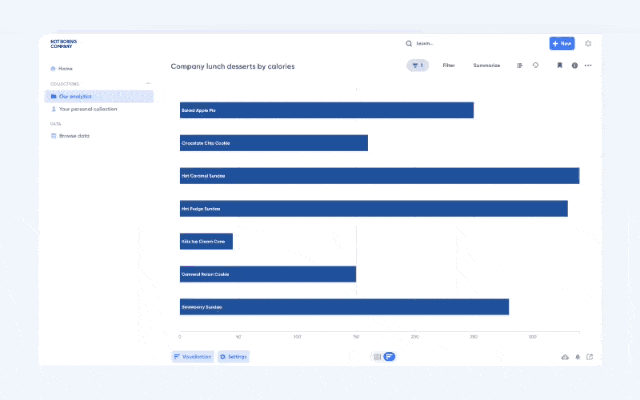
We added a lot more customization options to help you get Metabase dialed in to match what you’re building. In this release, Pro and Enterprise customers can:
- Choose your font, choosing from our list or bringing your own. Just please don’t pick Comic Sans.
- Customize all colors, including chart colors. Define your own set of 24 colors, or if you don’t want to fill them all out, don’t worry, just pick a few and our algorithm will harmonize the rest for you.
- Show/hide UI elements in embeds, like the top bar or navigation bar, via query strings. You can even change the UI language on a per embed basis.
- Change the reply-to header for Alerts/Dashboard subscription emails, so they go where you want them to.
- Turn off data downloads in embeds.
- Use your own custom domain in Metabase Cloud.
- We don’t recommend this, but you can even change our cool “Doing Science” text to something more neutral, remove the lighthouse illustration on the home page, and, if you absolutely have to, hide Metabot.
- You can learn more about customizing embedding on our embedding product page, or check out our recent case studies with Faros and Sincera to see what they’re building with Metabase.
New Filter UI
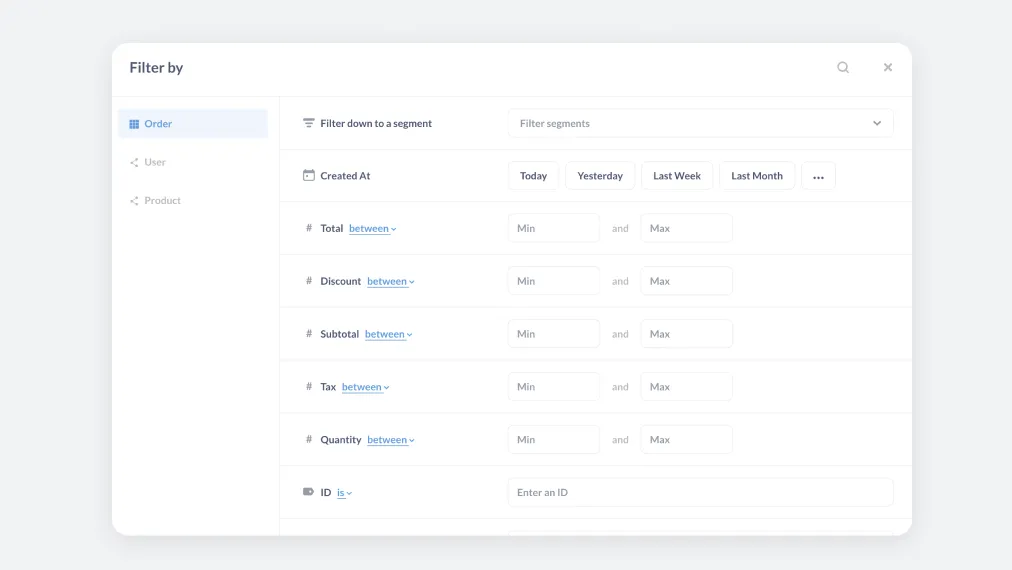
We redesigned the filtering experience when exploring data to make it easier to pick multiple filters at once – this means fewer clicks, and quicker results, since we don’t issue a query every time you pick another filter. It’s also easier to navigate fields across multiple joined and linked tables, and the widgets themselves have been improved.
Dive deeper in just a few clicks
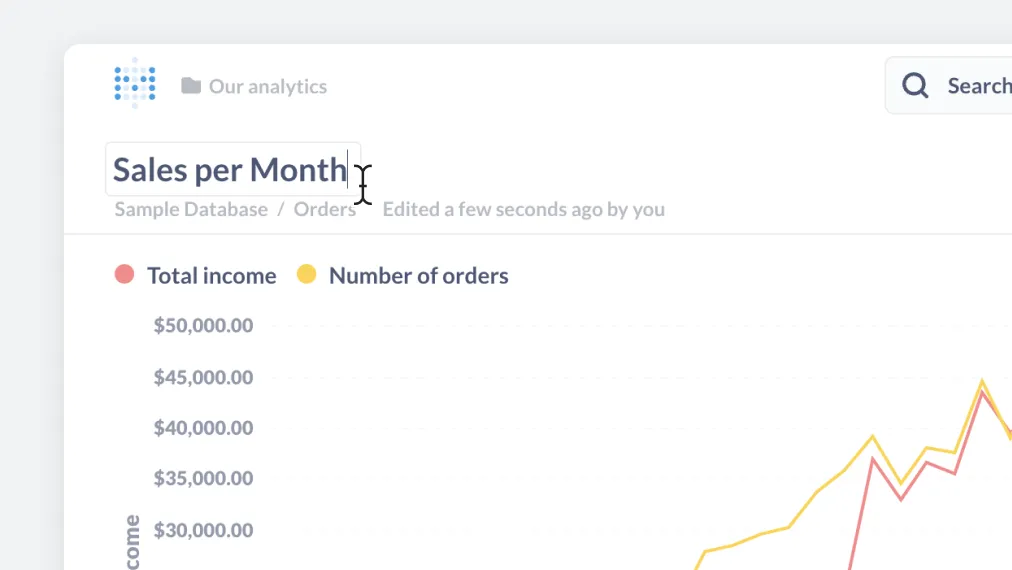
To make it easier to act on things, we redesigned the UI headers of most entities in Metabase. Icons are consistent, actions are always tucked in the ⋯ menu, and you can always find more info in the ℹ️ menu. You now can even rename things by clicking on their title.
More colors
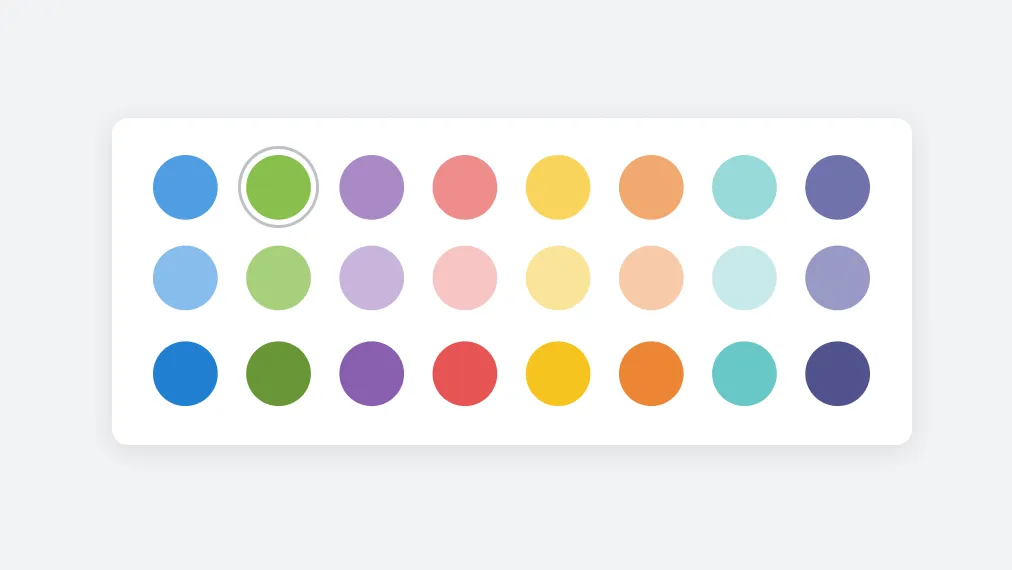
Channel your inner Warhol with additional color options. Through investments in pigments and pixels, the number of color choices for visualizations is now up 300% to 24!
Model caching
Models are a great way to codify entities in your Metabase instance and make them available for everyone to explore. But as you join tables and add calculated columns, things can get heavy. You can now turn on Model Caching for Models backed by tables in Postgres, Redshift, and MySQL to keep things fast and smooth. No need to worry about scheduled jobs and refresh frequencies—we handle it for you.
Additional database support

We’re proud to partner with Starburst and Exasol, and have their official partner drivers available on Metabase Cloud. We’re also bringing client-side SSL support to MongoDB and Presto, and generally made configuring databases easier, with clearer authentication and error messages.
And some other improvements
And that’s not all—we made a bunch of changes that we think add up to even better ways to explore and work with data. These include:
- We significantly improved the behavior of scanning for field values: the process is faster (especially when used alongside Data Sandboxes or Linked Filters), more resilient, and generally lighter on your database.
- You can now interpolate filter values in your dashboard text cards to make them responsive to user choices. You can even wrap phrases with variables in double brackets to make the variables optional. For example, for
Orders [[in {{state}}]: thein {{state}}part will only appear if the state variable has a set value. - Collections received continued love: better loading and empty states, and you can now pin heavy questions to collections without running them on load.
- Instance startup time is now significantly faster, especially if you have Metabase connected to lots of databases. Expect improvements above 90% in some cases.
- Lots of improvements to SSO, such as preventing SSO users from being able to edit their SSO-defined attributes.
- In Pro/Enterprise instances, you can now force log out users who are idle for a configurable length of time. Particularly valuable if you need compliance with HIPAA and other standards.
Plus tons of bug fixes and small improvements all around. These are only a few of our favorites, so make sure you check out our release notes to see everything we’ve been up to: OSS and Pro/Enterprise.
Big thanks to everyone who contributed!
Thanks to all those who submitted bug reports, feature suggestions, translations, and pull requests. Metabase gets better and better thanks to your efforts.
Wanna know what’s coming up in later releases of Metabase? Check out our public product roadmap.
Cheers,
The Metabase Team
Share this release
See previous releases
All releasesGet started with Metabase
- Free, no-commitment trial
- Easy for everyone—no SQL required
- Up and running in 5 minutes


