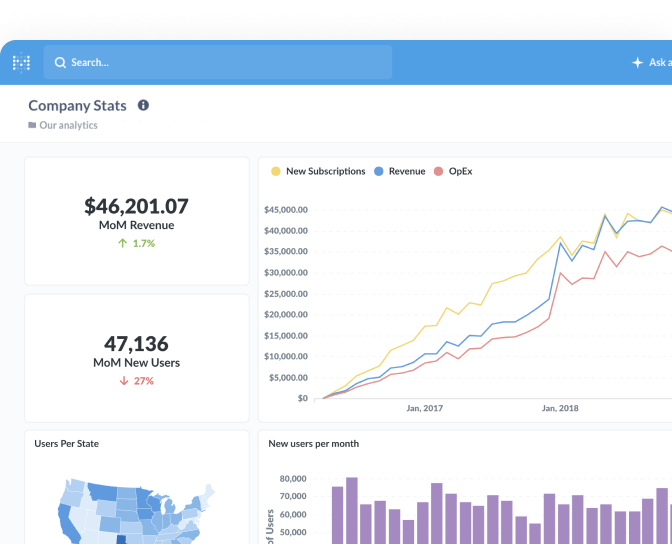What is a card?
A card is a component of a dashboard that displays data or text.
Metabase dashboards are made up of cards, with each card displaying some data (visualized as a table, chart, map, or number) or text (like headings, descriptive information, or relevant links).
Cards and questions
Cards on a dashboard are more than just mini versions of the questions you’ve asked. If you’re adding saved questions to a dashboard and calling it a day, you may be missing out on a lot that cards can do.
You can combine multiple saved questions in a single card as long as they share a dimension.
Your cards don’t have to contain different questions either. It may be useful to put include same card on a dashboard multiple times, like if you want to visualize one question as both a line chart and a bar chart.
Editing cards on a dashboard
When editing a dashboard, you can:
- Arrange and resize cards on the dashboard’s grid.
- Change a card’s visualization options without affecting the underlying question.
- Connect cards to dashboard filters to filter the question’s results.
- Set a card’s click behavior to change what happens when someone clicks on a card.
And while it’s great for those cards on your dashboards to look slick and visually appealing, it’s more important that you’re conveying the information that people need to see, without too much added fluff.
Example of cards on a dashboard
The dashboard in figure 1 includes text cards that act as headings and descriptions, as well as cards with numbers, trends, a line chart, and a region map:
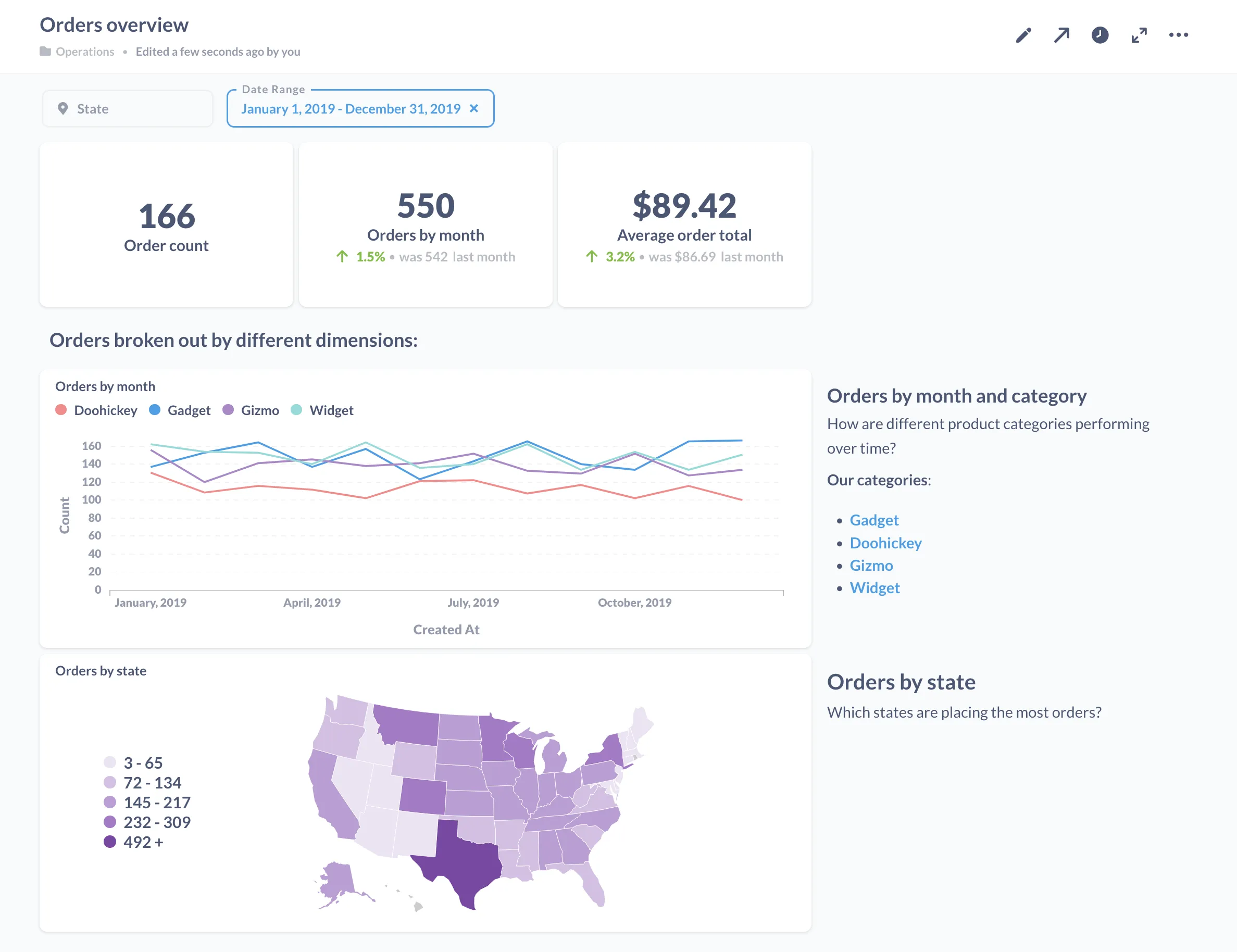
Cards and the Metabase API
In the Metabase API, the api/card route refers to questions, rather than cards on a dashboard.
You can still use the API to edit and get information about the cards on your dashboards (like with api/dashboard), but keep that distinction in mind, and check out the API documentation for a full list of routes and endpoints.
Related terms
Further reading
- Building dashboards track
- Best practices for BI dashboards
- Which chart should you use?
- Fun with Markdown in your dashboards
- Working with the Metabase API