These are the docs for the Metabase master branch. Some features documented here may not yet be available in the current release. Check out the docs for the current stable version, Metabase v0.58.
Caching query results
If your question results don’t change frequently, you may want to store the results so that the next time anyone visits the question, Metabase can retrieve the cached results rather than query the database again.
For example, if your data only updates once a day, there’s no point in querying the database more than once a day, as the data won’t have changed. Returning cached results can be significantly faster, as your database won’t have to recompute the results to load your question.
You can set caching invalidation policies for questions, dashboards, and databases.
How caching works in Metabase
Let’s say you set a caching policy for a particular question. You set a duration policy that says to invalidate the results (and clear the cache) after one hour.
When you view the question for the first time, Metabase will check for stored results. When it doesn’t find any, it will query your database, return the results, and store (cache) the results. Those results will remain valid for the next hour (according to the hour-long duration policy you set).
If you run the question half an hour later, Metabase will return those stored results.
If you run the question over an hour after that initial run, Metabase will notice that the stored results are older than your caching policy allows. Metabase will delete the stored results, run the query against your database, return the results, and store them for the future queries. This cache will remain valid for the next hour, according to the duration policy you set. To always refresh the cache when results expire, see Refresh cache automatically.
See how different caching policies interact.
Cache invalidation policies
These policies determine how long cached results will remain valid.
Duration caching policy
Duration caching policy is only available on Pro and Enterprise plans (both self-hosted and on Metabase Cloud).
Invalidate and clear the cache after a certain number of hours. When someone runs a query, Metabase will first check whether it has cached the results, and whether those results are still valid. If not, Metabase runs the query against the database and caches the results. These cached results will remain valid for the duration you’ve set.
Schedule caching policy
Schedule caching policy is only available on Pro and Enterprise plans (both self-hosted and on Metabase Cloud).
Pick when to regularly invalidate the cache. Metabase will only store results when people run a query, and it will clear the cached results according to the schedule you set here.
You can schedule the cache to invalidate:
- Hourly
- Daily
- Weekly
- Monthly
We do not yet support lunar cycles.
Adaptive caching policy
Use a query’s average execution time to determine how long to cache the query’s results.
- Minimum query duration: Metabase will cache this question if it has an average query execution time greater than this many seconds.
- Multiplier: To determine how long each cached result should stick around, we take that query’s average execution time and multiply that by what you input here. The result is how many seconds the cache should remain valid for. For example, if a question takes on average 10 seconds to return results, and you set a multiplier of 100, Metabase will store the cache for 10 x 100 seconds: 1,000 seconds (~16 minutes).
Metabase will recalculate a query’s average execution time whenever it runs the query against the database to refresh the cached results. So if the first time Metabase runs the query against the database, it takes 5 minutes to return results, the average execution time will be 5 minutes. If the next query against the database takes 7 minutes to return, Metabase will update the average to 6 minutes (the average of 5 and 7 is 6).
On Pro and Enterprise plans, you can view querying and caching stats in the Usage analytics collection.
Don’t cache results
If you select “Don’t cache results” for a question, dashboard, or database, Metabase won’t cache its results; it’ll always run the query against the database to refresh results.
Refresh cache automatically
Refresh cache automatically is only available on Pro and Enterprise plans (both self-hosted and on Metabase Cloud).
Refreshing the cache automatically doesn’t apply when row and column security or connection impersonation permissions are in effect. In those permissions setups, Metabase ignores the automatically generated cache and runs a fresh query (which it will then cache). So caching still works for row and column security and impersonation, it’s just that this preemptive, automatic caching doesn’t apply in these cases, as those permissions setups filter data specific to each viewer.
If you turn on refresh cache automatically for a question or dashboard, Metabase will rerun the query/queries as soon as the cache is invalidated by whichever caching policy you’ve set. Normally, Metabase only refreshes the cache when someone views the item after its cache has expired. So, normally, when the cache has expired, the next person to view the question will be stuck waiting for the query to run and refresh the cache. But by automatically refreshing results to update the cache, the loading times will always be as fast as possible, and people will always get valid, cached results.
How Metabase handles parameter values when automatically refreshing the cache
When automatically refreshing results, Metabase will apply the default parameter values (if any). Metabase will also cache results of up to ten of the most frequently applied parameter values that were applied during the last caching period (as defined by your caching policy). If your question or dashboard has multiple parameters, Metabase will cache up to ten of the most frequently applied combinations of parameter values.
For example, let’s say you have a dashboard with a category filter (default value: Doohickey) that’s set to cache results every 24 hours. During the last 24 hours, people who viewed that dashboard applied the following values to the category filter: Widget, Gizmo. When Metabase next refreshes the cache, it will cache three sets of results, each set with one of those parameters applied: Doohickey (the default value), Widget, and Gizmo. If, however, no one runs the query in that last 24 hours, Metabase will only refresh the cache for the results with the default parameter’s value applied.
Automatic caching logs
To view the queries Metabase ran to automatically refresh the cache, check out the query log and filter the Query source by cache-refresh.
Set caching policies for dashboards, questions, and databases
You can set caching policies for different entities.
- Setting a default caching policy
- Database caching policy (specific to each connected database)*
- Dashboard caching*
- Question caching*
* Denotes Pro and Enterprise features.
Default caching policy
To set a default caching policy for your Metabase: Hit Cmd/Ctrl + k to bring up the command palette and search for Performance. Or, click through Gear settings icon > Admin settings > Performance > Database caching.
Click on the button next to Default policy, and select a cache invalidation policy.
Database caching policy
Database caching is only available on Pro and Enterprise plans (both self-hosted and on Metabase Cloud).
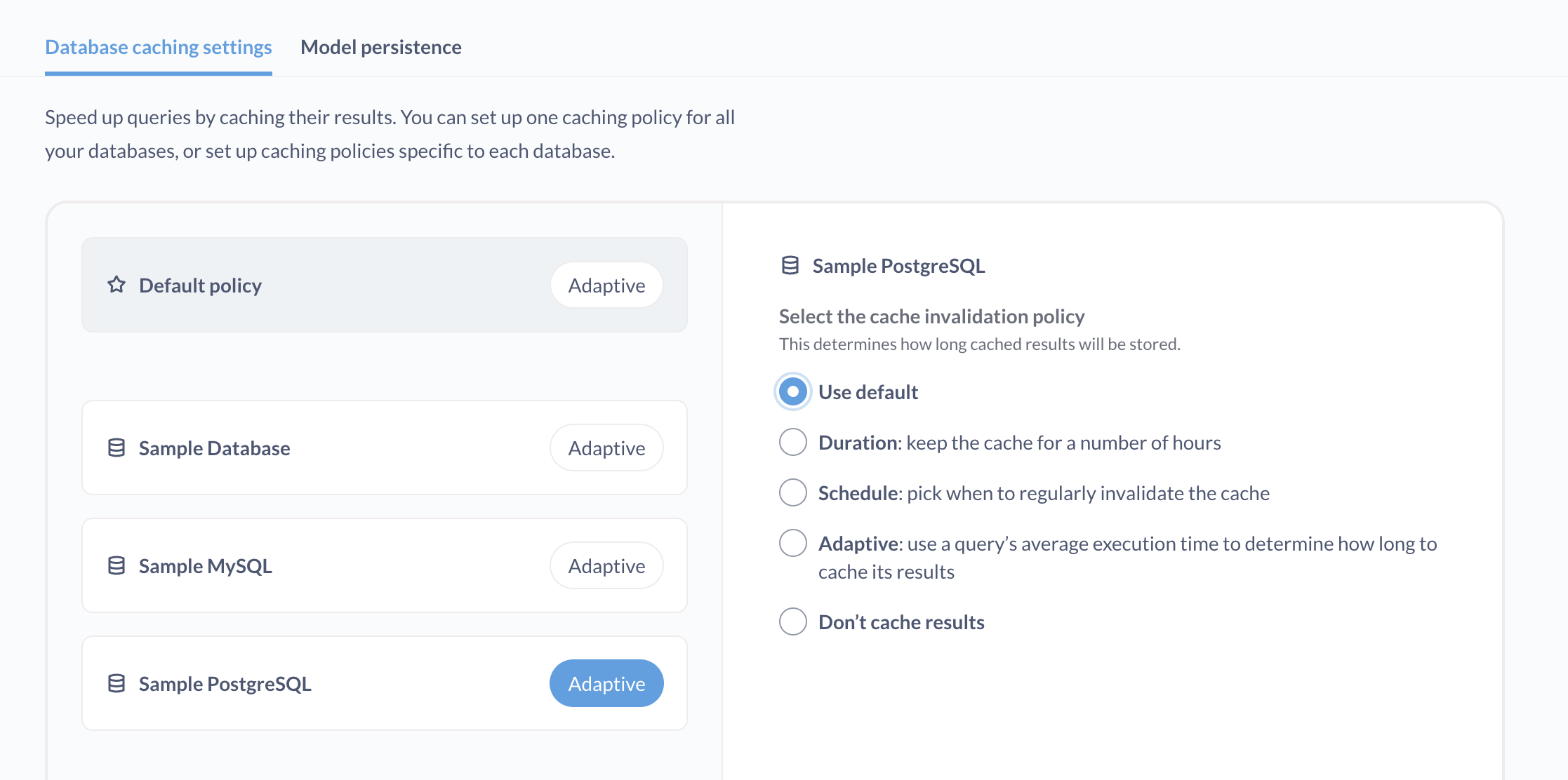
Same as the default caching policy, though you can set a caching policy for specific databases.
If you have databases connected to Metabase that are set to Use default policy, Metabase will update the display to reflect whatever the default policy is set to. For example, if you set the default policy to be “Adaptive”, Metabase will display “Adaptive” as the current policy for those databases set to “Use default”.
Dashboard caching policy
Dashboard caching is only available on Pro and Enterprise plans (both self-hosted and on Metabase Cloud).
To set a caching policy for a dashboard, you must have curate access to the dashboard’s collection.
- Go to your dashboard.
- Click on the three dots icon in the top-right corner of the dashboard and choose Edit settings.
- By default, each question will use the database default caching settings. Click the current caching policy to change it.
- Select the new caching policy.
- Optional: turn on refresh cache automatically
- Optional: to clear the cache for all questions on a dashboard, click Clear cache for this dashboard at the bottom of the setting sidebar.
- Save your changes.
Question caching policy
Question caching is only available on Pro and Enterprise plans (both self-hosted and on Metabase Cloud).
To set a caching policy for a question, you must have curate access to the question’s collection.
- Go to your question.
- Click on the three-dot menu … and select Edit settings.
- Under Caching, select the caching invalidation policy.
- Optional: if you select a Duration or Schedule policy, you’ll have the option to refresh cache automatically.
- Save your changes.
How dashboard, question, database, and default caching policies interact
If multiple caching policies affect the same question, Metabase will use the first available policy, in this order:
- Question
- Dashboard
- Database
- Default (site-wide)
A question policy overrides a dashboard policy, which overrides a database policy, which overrides a default policy.
Clearing the cache
To clear the cache and refresh the results:
- Questions and dashboards: Visit the item and click through the Info > Caching policy > Clear cache (the “Clear cache” button is at the bottom of the sidebar).
- Database: Click the Gear icon and click through Admin settings > Performance > Database caching. Select your database and click the Clear cache button (at the bottom of the page).
Caching location
If you’re self-hosting Metabase, cached question results will be saved to your application database.
If you’re using Metabase Cloud, cached question results will be saved to Metabase’s servers in the United States (as our Cloud service manages your application database for you.)
Further reading
Read docs for other versions of Metabase.

