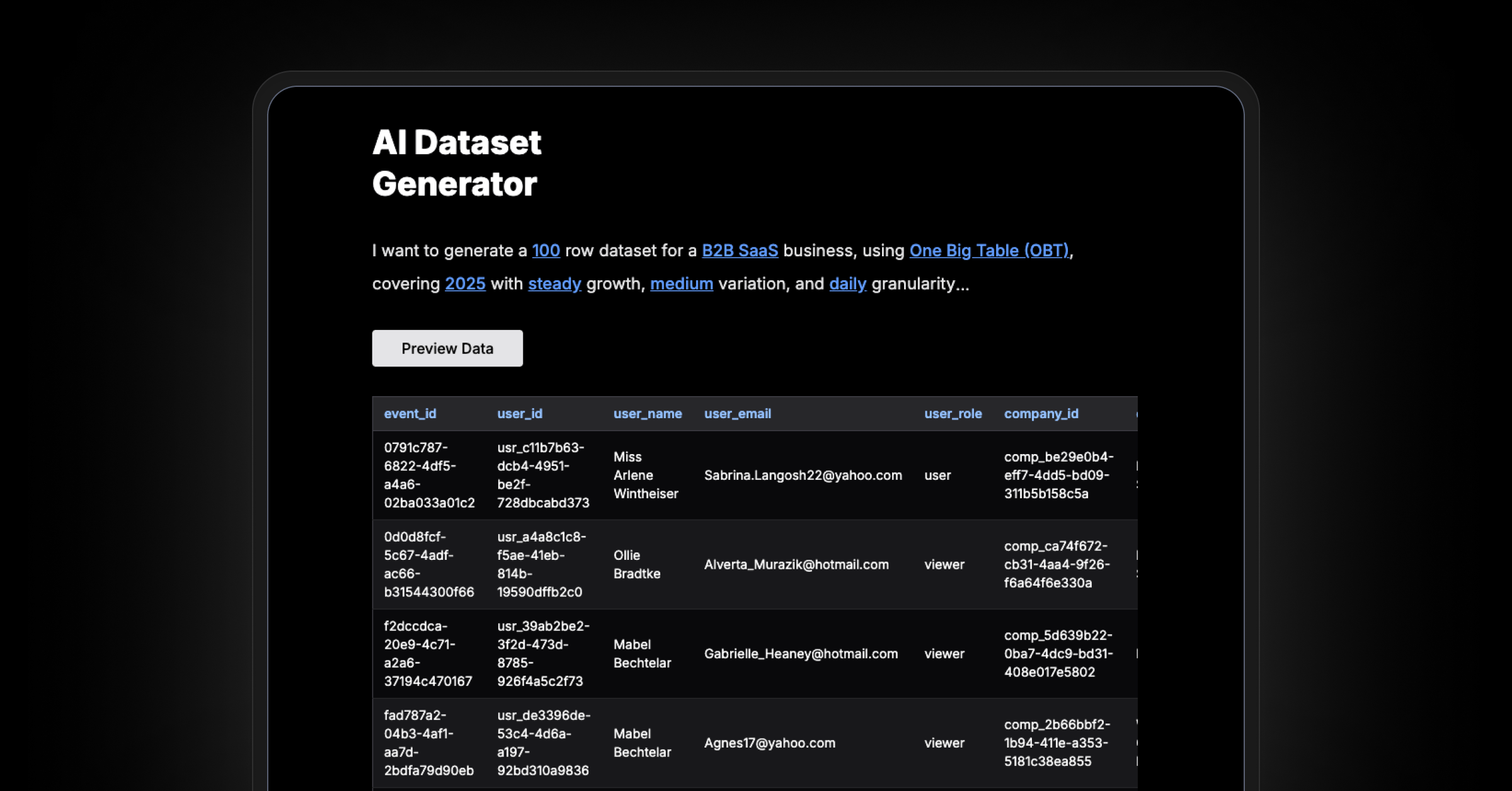These are the docs for the Metabase master branch. Some features documented here may not yet be available in the latest release. Check out the docs for the latest version, Metabase v0.56.
Embedded analytics SDK - versions
Embedded analytics SDK is only available on Pro and Enterprise plans (both self-hosted and on Metabase Cloud). You can, however, play around with the SDK on your local machine without a license by using API keys to authenticate your embeds.
The SDK stable version tracks with the Metabase version.
So, for example, if you’re on Metabase 55 (0.55.x, 1.55.x), any version 0.55.x of the @metabase/embedding-sdk-react npm package will be compatible.
To simplify things, we publish dist-tags for each stable Metabase version. For example, to install the latest version of the SDK compatible with Metabase 55, run:
npm install @metabase/embedding-sdk-react@55-stable
To grab the latest version of the SDK that works with Metabase nightly builds, use the canary dist-tag.
Minimum SDK version
Version 52 is the minimum version supported for the Embedded analytics SDK.
Instances on Metabase Cloud will be pinned to a specific version
By default, if you’re running on Metabase Cloud and using the Embedded analytics SDK, we’ll pin your version to avoid breaking changes.
Normally, Metabase Cloud upgrades your Metabase as new versions roll out so you don’t have to deal with upgrades. But if you’re using the SDK with Metabase Cloud, you’ll want to upgrade manually to make sure your embeds don’t break when you upgrade both your Metabase and your SDK version.
Manually pinning your instance version on Metabase Cloud
To manually pin your version of Metabase:
- Go to Admin settings > Settings > Embedding.
- Go to the Embedded analytics SDK card.
- Scroll to Version pinning and click Request version pinning.
This will open a mailto link to our support team.
Read docs for other versions of Metabase.