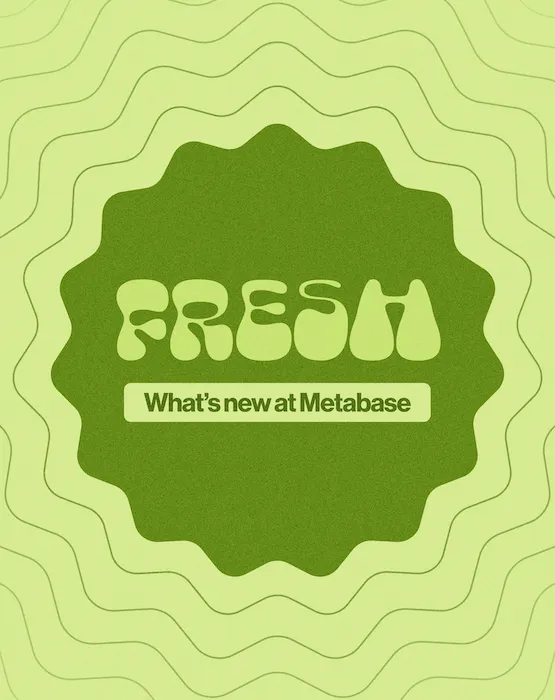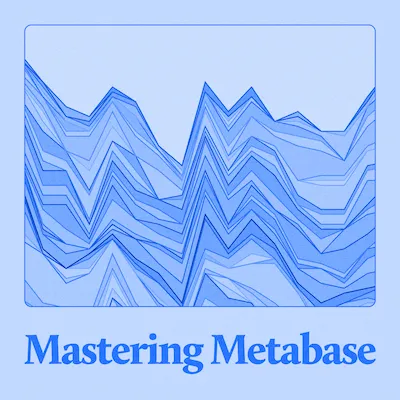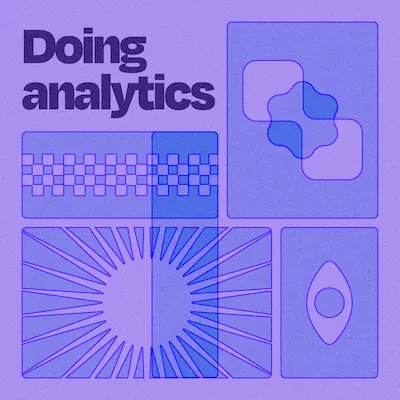Metabase 47 - CSV uploads and dashboard improvements
· 45 minutes
About this event
This release includes big improvements to dashboards, PDF downloads, CSV uploads, searching, and more.
Read more about the release on our blog.
Guests

Jess Thompson
Product Marketing Manager, Metabase

Ryan Laurie
Frontend Engineer, Metabase
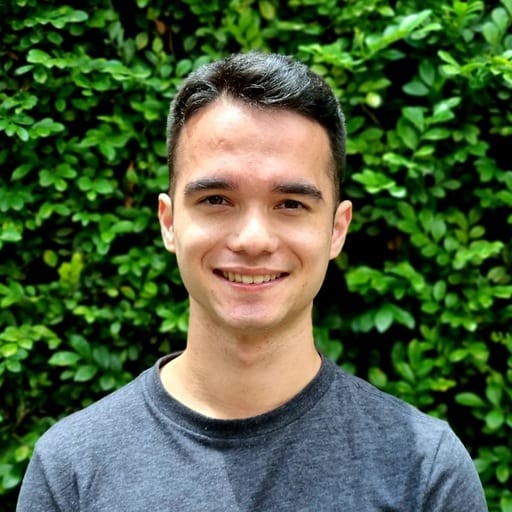
Luiz Arakaki
Product Manager, Metabase
Summary
In this talk, Ryan Laurie, Software Engineer at Metabase, walked through a demo of Metabase 47 features, like CSV uploads, PDF download, improvements to dashboards, and more. Luiz Arakaki, Technical Product Manager at Metabase, also joined Ryan to answer questions about the new features.
Ryan started out by showing his personal favorite 47 feature: CSV upload. He dragged a few large CSV files and uploaded them in a few seconds to his local Postgres database.
He explained how to enable CSV uploads in Metabase, by going into your Admin settings, selecting a database, and setting a schema to keep your database organized. He also walked through how Metabase permissions work with CSV uploads.
Ryan showcased another feature he enjoys in 47: image previews in Metabase Models. You can add image previews to a model by selecting the image row in the model, selecting the column type setting in the right panel, and then choosing image URL from the dropdown menu. Once saved, if you click on any option in that column, Metabase will show the image preview within the model data info panel.
He then talked about the long list of improvements made to dashboards in 47: the capability to resize charts and refine the look of your dashboard, add title cards and tabs to better organize dashboard content, hide charts if they don’t have results to show,turn off auto-apply on filters so you can choose when to run a query and improve load performance, and download your entire dashboard as a PDF.
Ryan also walked through how you can now customize your Metabase homepage with a chosen dashboard. Now anyone from your company can see important stats, like company KPIs, when they first sign into Metabase.
At the end, there was a Q&A session where Luiz and Ryan answered questions around PDF downloads, applying settings for news features, and more.