Interactive embedding UI components
To change the interface of your interactive embed, you can add parameters to the end of your embedding URL. If you want to change the colors or fonts in your embed, see Customizing appearance.
If you are just starting out with Metabase embedding, consider using Embedded Analytics JS instead of interactive embedding - it’s an improved, more customizable option for embedding interactive Metabase elements. Interactive embedding remains fully supported.
For example, you can disable Metabase’s top nav bar and side nav menu like this:
your_embedding_url?top_nav=false&side_nav=false
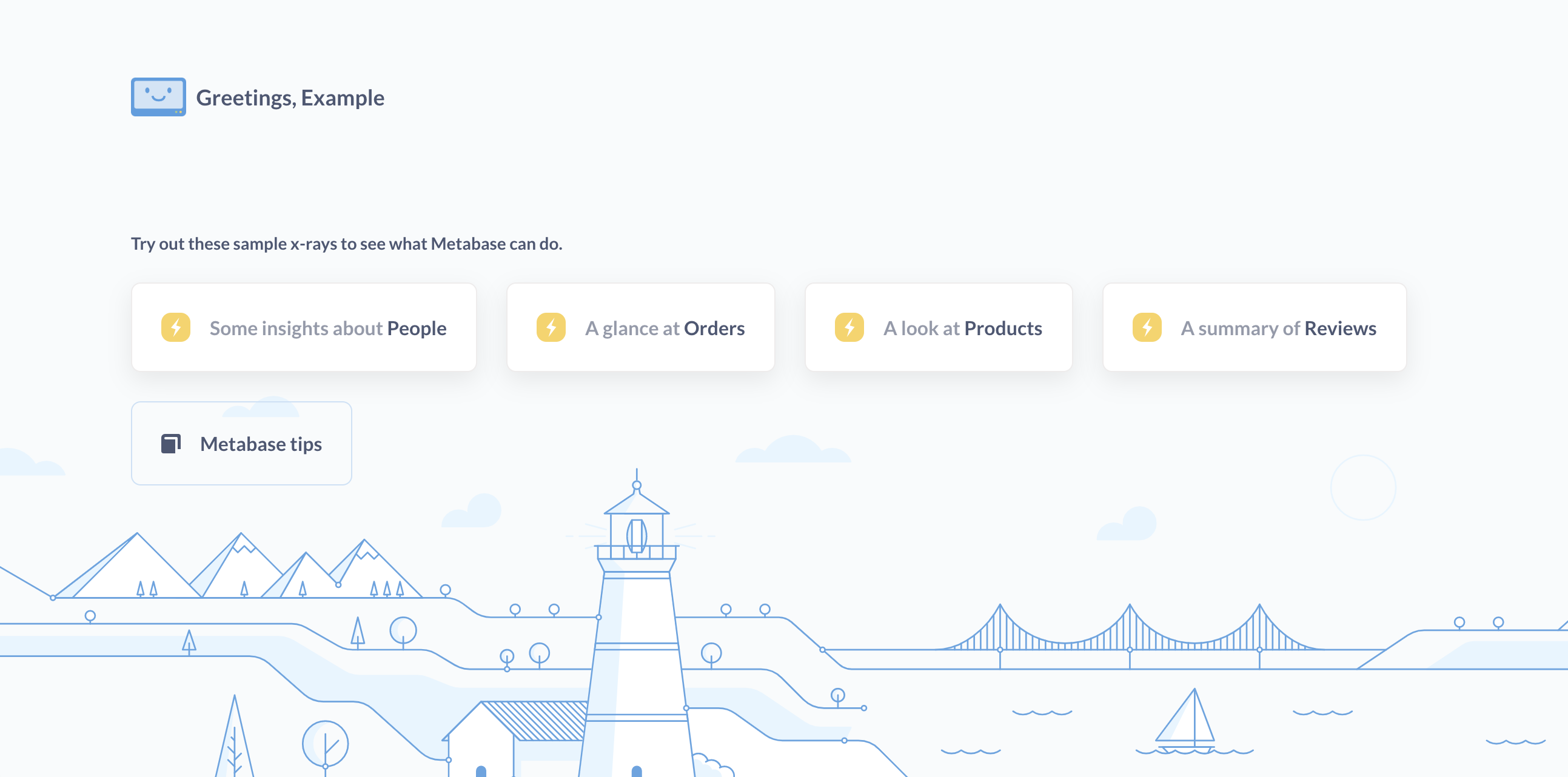
Here’s an example using the URL constructor to add parameters to the URL for the iframe:
const mods = "logo=false&top_nav=true&search=true&new_button=true";
app.get("/sso/metabase", restrict, (req, res) => {
const ssoUrl = new URL("/auth/sso", METABASE_SITE_URL);
ssoUrl.searchParams.set("jwt", signUserToken(req.session.user));
ssoUrl.searchParams.set("return_to", `${req.query.return_to ?? "/"}?${mods}`);
res.redirect(ssoUrl);
});
Parameters include:
- Action buttons
- Additional info
- Breadcrumbs
- Entity types
- Header
- Locale
- Logo
- New button
- Search
- Side nav
- Top nav
To make sure that query parameters are preserved when using click behavior, configure the Site URL Admin setting to be your Metabase server URL.
action_buttons
Visible by default on question pages when the header is enabled.
To hide the action buttons such as Filter, Summarize, the query builder button, and so on:
header=false&action_buttons=false
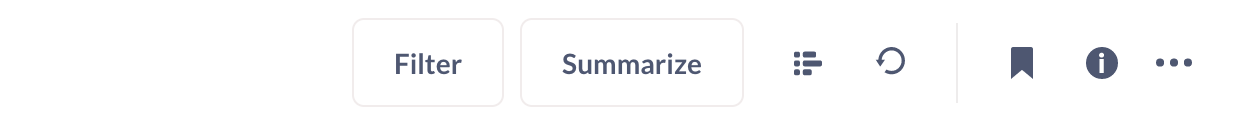
additional_info
Visible by default on question and dashboard pages when the header is enabled.
To hide the gray text “Edited X days ago by FirstName LastName”, as well as the breadcrumbs with collection, database, and table names:
header=false&additional_info=false
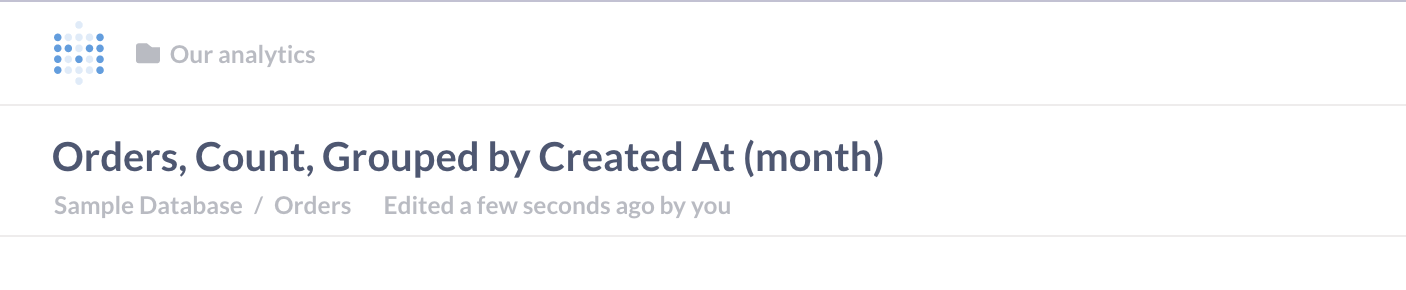
breadcrumbs
Shown by default in the top nav bar. Collection breadcrumbs show the path to the item (i.e., the collection(s) the item is in). This does not effect Data breadcrumbs if the user has Query Builder permissions. To hide the breadcrumbs:
breadcrumbs=false
data_picker
data_picker controls the menu for selecting data sources in questions.
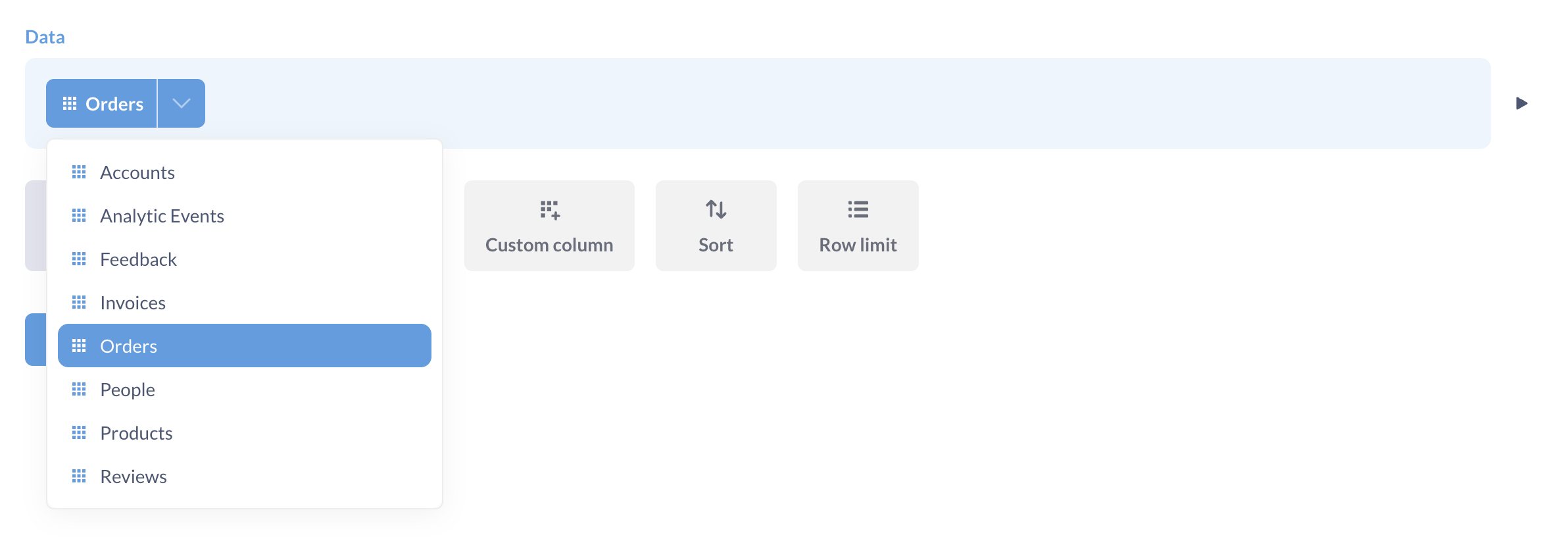
The default behavior for the data picker is:
- Show tables and models.
- Exclude metrics and questions.
- Display a simple dropdown menu. If there are 100 or more items, Metabase will display a souped-up data picker.
You can opt for the full data picker by setting data_picker=staged:
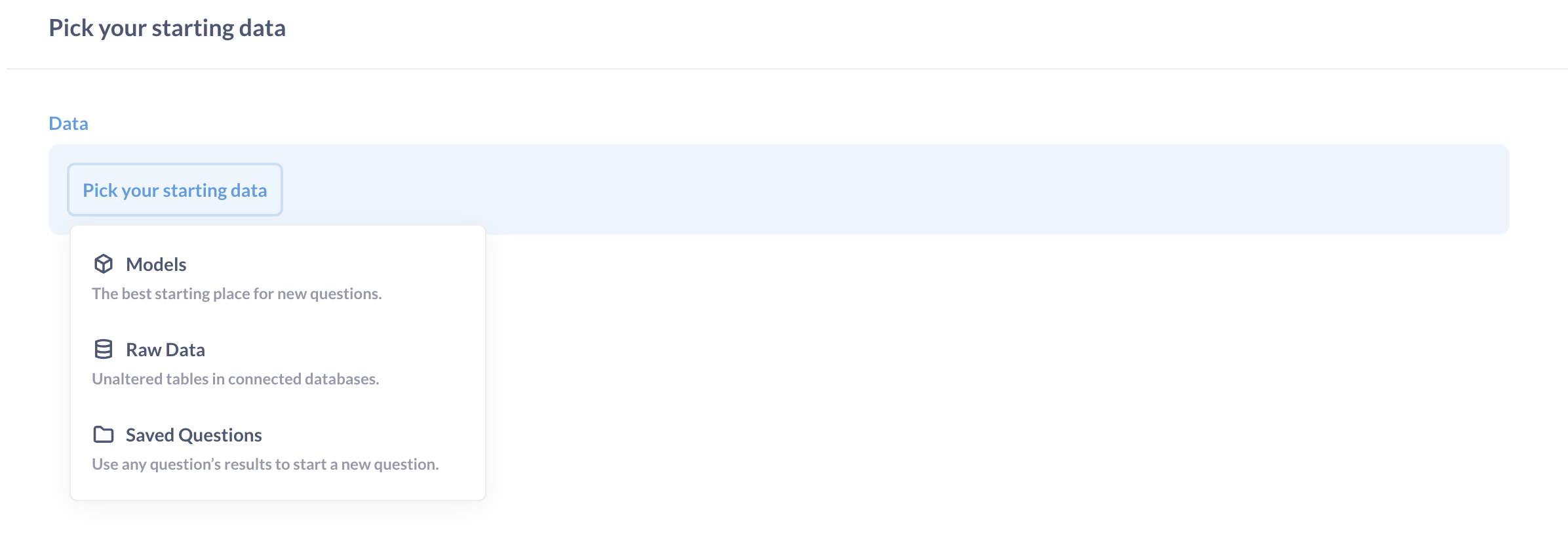
The above data picker has three entity types selected:
data_picker=staged&entity_types=table,model,question
entity_types
You can show or hide different entity types in the data picker, sidebar, and the New button menu. For example, you may only want to show tables:
entity_types=table
If only tables are allowed, the sidebar won’t show models:
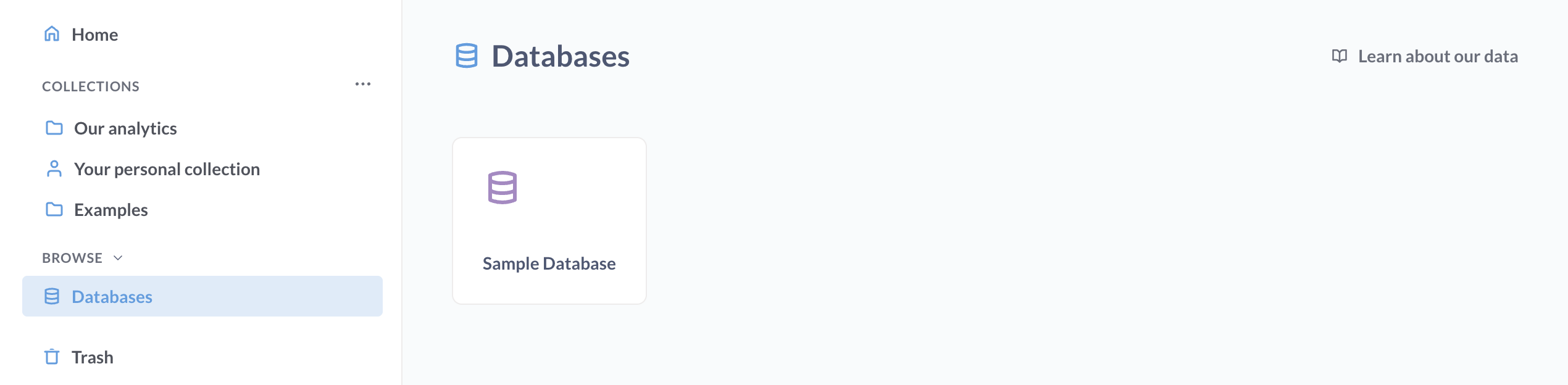
Available entity types are:
tablemodelquestion(only works withdata_picker=staged)
You can separate entity types with a comma:
entity_types=table,model
header
Visible by default on question and dashboard pages.
To hide a question or dashboard’s title, additional info, and action buttons:
header=false
locale
You can change the language of the user interface via a parameter. For example, to set the locale to Spanish:
locale=es
Read more about localization.
logo
Whether to show the logo that opens and closes the sidebar nav. Default is true. The logo’s behavior depends on the side_nav setting:
logo |
side_nav |
Result |
|---|---|---|
| true | true | Shows your configured logo in the sidebar |
| true | false | No sidebar or logo functionality |
| false | true | Shows a generic sidebar icon (gray when normal, brand color on hover) |
| false | false | No sidebar or logo, with breadcrumbs aligned to the left edge |
new_button
Hidden by default. To show the + New button used to create queries or dashboards:
top_nav=true&new_button=true
search
Hidden by default. To show the search box in the top nav:
top_nav=true&search=true
side_nav
The navigation sidebar is shown on /collection and home page routes, and hidden everywhere else by default.
To allow people to minimize the sidebar:
top_nav=true&side_nav=true
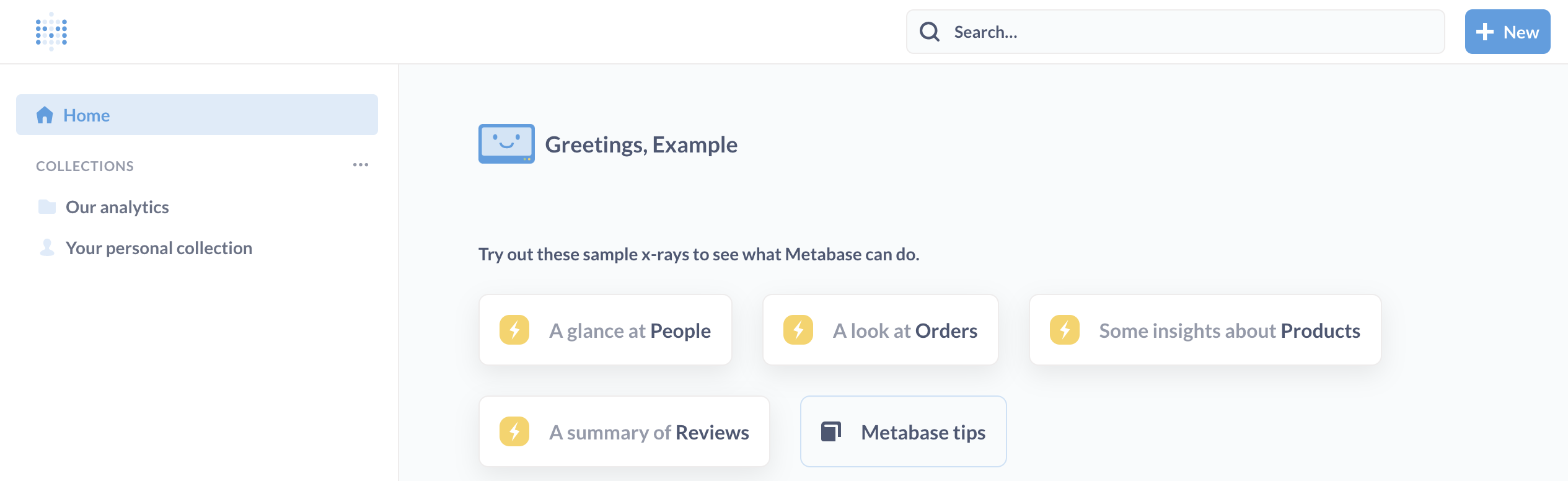
top_nav
Shown by default. To hide the top navigation bar:
top_nav=false

The top_nav parameter controls the visibility of the entire top navigation bar. When top_nav is set to false, all child elements (search, new_button, and breadcrumbs) are automatically hidden. When top_nav is set to true, you can individually control the visibility of these child elements.
Read docs for other versions of Metabase.

